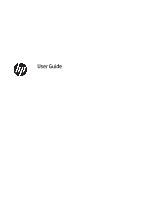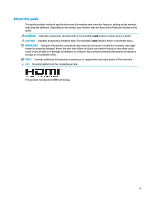Table of contents
1
Getting started
.............................................................................................................................................
1
Important safety information
...............................................................................................................................
1
Product features and components
........................................................................................................................
2
Features
...............................................................................................................................................
2
Rear and side components
..................................................................................................................
3
Front components
...............................................................................................................................
4
Setting up the monitor
..........................................................................................................................................
6
Attaching the monitor stand
...............................................................................................................
6
Mounting the monitor head
................................................................................................................
7
Removing the monitor stand
............................................................................................
7
Attaching the monitor head to a mounting device
...........................................................
8
Connecting the cables
.........................................................................................................................
9
Connecting USB devices
....................................................................................................................
12
Adjusting the monitor
.......................................................................................................................
13
Installing a security cable
.................................................................................................................
15
Turning on the monitor
.....................................................................................................................
15
HP watermark and image retention policy
.......................................................................................
16
Docking an HP notebook or desktop computer
..................................................................................................
16
Connecting a second computer to the monitor using the KVM Mode
.................................................................
17
2
Using the monitor
........................................................................................................................................
19
Software and utilities
..........................................................................................................................................
19
The Information file
...........................................................................................................................
19
The Image Color Matching file
...........................................................................................................
19
Using the on-screen display (OSD) menu
............................................................................................................
20
Using the function buttons
..................................................................................................................................
21
Reassigning the function buttons
.......................................................................................................................
21
Changing the power mode setting
......................................................................................................................
22
Power states
........................................................................................................................................................
22
Using the camera
.................................................................................................................................................
23
Using Windows Hello
...........................................................................................................................................
24
Using Auto-Sleep Mode
.......................................................................................................................................
25
Adjusting blue light output
..................................................................................................................................
25
DisplayPort multistreaming
................................................................................................................................
26
Configuring an external monitor
.........................................................................................................................
27
Dock mode and Monitor mode
............................................................................................................................
27
v