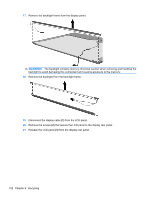HP EliteBook 2760p HP EliteBook 2760p Tablet PC - Maintenance and Service Gui - Page 115
Interface UEFI mode, Unified Extensible Firmware
 |
View all HP EliteBook 2760p manuals
Add to My Manuals
Save this manual to your list of manuals |
Page 115 highlights
system board shield removal 66 spare part number 20 spare part numbers 66 System Configuration menu 85 system date and time 83 system diagnostics 83 system fan 85 system IDs 84 system information 83 T thermal material, replacement 80 tools required 33 top cover removal 57 spare part number 20, 57 Touch screen identifying 14 TouchPad buttons 6 TouchPad board removal 61 spare part number 61 TouchPad light, identifying 7 TouchPad, identifying 6 TPM Embedded Security 84 transporting guidelines 36 TXT (IntelTrusted Execution Technology) 86 U Unified Extensible Firmware Interface (UEFI) mode 85 USB charging port, identifying 13 USB legacy support 81, 85 USB ports, identifying 12 user management 84 W webcam 14 product description 2 webcam light identifying 11 webcam light, identifying 14 webcam, identifying 14 Windows 7 operating system DVD 95 Windows applications key, identifying 10 Windows logo key, identifying 10 wireless antennas disconnecting 50 wireless antennas, disconnecting 51 wireless antennas, identifying 14 Wireless light identifying 13 Wireless switch identifying 13 wireless, product description 2 WLAN antennas, identifying 14 WLAN module removal 48 spare part number 48 spare part numbers 21 workstation guidelines 36 WWAN antennas, identifying 14 WWAN module removal 51 spare part number 51 V vents, identifying 13, 16 Virtualization Technology 86 volume down button, identifying 9 volume down light 7 volume mute button, identifying 9 volume up button, identifying 9 volume up light 7 Index 107