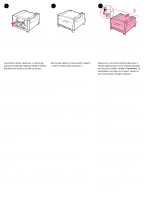HP LaserJet 9000 HP C8531a 2000 Sheet Input Tray - Install Guide - Page 6
English, Dansk, Deutsch, Español, Français, Italiano
 |
View all HP LaserJet 9000 manuals
Add to My Manuals
Save this manual to your list of manuals |
Page 6 highlights
12 13 14 English Česky Dansk Open the right door on the printer. Insert the connection unit into the slot until the unit locks into place. Firmly close the right door. If you have a stacker or stapler/stacker, install it now. Otevřete pravá dvířka na tiskárně. Åbn det højre dæksel på printeren. Nasaďte připojovací jednotku do štěrbiny, až zaklapne na svém místě. Pevně uzavřete pravá dvířka. Pokud máte stohovač nebo sešívačku/stohovač, nyní jej namontujte. Placer forbindelsesenheden i åbningen, indtil den låses på plads. Luk højre dæksel. Hvis du har en stacker eller en hæfteenhed/stacker, skal du installere den nu. Öffnen Sie die rechte Klappe des Druckers. Setzen Sie die Verbindungseinheit in den Schlitz ein, bis sie einrastet. Schließen Sie die rechte Klappe fest. Wenn Sie über einen Stapler oder einen Hefter/Stapler verfügen, können Sie diesen jetzt installieren. Abra la puerta derecha de la impresora. Inserte la unidad de conexión en la ranura hasta que encaje en su sitio. Cierre la puerta derecha con fuerza. Si tiene un apilador o una grapadora/apiladora, instálelos ahora. Ouvrez la trappe droite de l'imprimante. Poussez l'unité de connexion dans son logement jusqu'à ce qu'elle soit bien en place. Refermez soigneusement la trappe droite. Si vous disposez d'une agrafeuse/réceptacle ou d'un réceptacle, installez-le maintenant. Aprire lo sportello destro della stampante. Inserire l'unità di connessione nell'apposito alloggiamento fino a quando non scatta in posizione. Chiudere lo sportello destro. Se si dispone di un raccoglitore o di un'unità pinzatrice/raccoglitore, installarla ora. Deutsch Español Français Italiano