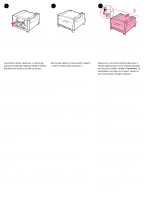HP LaserJet 9000 HP C8531a 2000 Sheet Input Tray - Install Guide - Page 8
POZOR, Poznámka
 |
View all HP LaserJet 9000 manuals
Add to My Manuals
Save this manual to your list of manuals |
Page 8 highlights
18 19 20 English Česky Dansk Deutsch CAUTION: Never store paper or other items in the area to the left of the paper guides. Doing so can permanently damage the tray. Adjust the paper guides to fit the paper size. Fill the tray to its maximum level, if desired. Note: Do not fill above the fill marks on the paper guides. See the online guide titled Introduce on the CD-ROM for paper specifications and loading custom sizes. POZOR: Nikdy nenechávejte papír ani jiné předměty v prostoru vlevo od vodících lišt papíru. V opačném případě může dojít k trvalému poškození zásobníku. Nastavte vodící lišty papíru tak, aby odpovídaly rozměrům papíru. Pokud chcete, naplňte zásobník na plnou kapacitu. Poznámka: Papír nesmí přesahovat značky na vodících lištách. V on-line příručce s názvem Úvod na CD-ROM si vyhledejte informace o specifikacích papíru a plnění papírem zvláštního formátu. FORSIGTIG! Opbevar aldrig papir eller andet i nærheden af de venstre papirstyr. Dette kan skade bakken permanent. Juster papirstyrene, så de passer til papirformatet. Fyld bakken helt op, hvis du ønsker det. Bemærk! Læg kun papir i op til opfyldningsmærket på papirstyrene. Se online-håndbogen Introduktion på cd-rom'en for at få oplysninger om papirspecifikationer og ilægning af specialformater. VORSICHT: Legen Sie nie Papier oder andere Gegenstände in den Bereich links neben den Papierführungen. Dies kann zur Beschädigung des Fachs führen. Passen Sie die Papierführungen dem Papierformat an. PRECAUCIÓN: No almacene papel u otros artículos en la zona de la izquierda de las guías del papel. Si lo hace, puede causar daños a la bandeja. Ajuste las guías del papel al tamaño que corresponda. Füllen Sie das Fach bei Bedarf bis zur maximalen Kapazität. Hinweis: Füllen Sie das Fach nur bis zu den Markierungen an den Papierführungen. Informationen zu Papierspezifikationen und zum Einlegen von Sonderformaten finden Sie im Online-Handbuch Einführung auf der CD-ROM. Llene la bandeja hasta el máximo, si lo desea. Nota: No llene la bandeja por encima de las marcas de las guías del papel. Consulte la guía en línea titulada Introducción en el CD, para conocer las especificaciones y los tamaños personalizados de papel. ATTENTION : ne stockez jamais de papier ou d'autres éléments dans la zone située à gauche des guides papier. Le bac risquerait d'être irrémédiablement endommagé. ATTENZIONE: Non posizionare mai carta o altro materiale nell'area a sinistra delle guide della carta. In tal caso, il vassoio può essere danneggiato permanentemente. Réglez les guides papier en fonction du format du papier. Regolare le guide della carta in base al formato desiderato. Si nécessaire, remplissez le bac jusqu'à son niveau maximal. Remarque : ne dépassez pas les repères de remplissage des guides papier. Reportez-vous au guide en ligne intitulé Présentation sur le CD-ROM pour connaître les spécifications du papier et obtenir des informations sur le chargement de formats personnalisés. Riempire completamente il vassoio, se si desidera. Nota: Non superare i segni di riempimento presenti sulle guide della carta. Per informazioni sulle specifiche della carta e sul caricamento di formati personalizzati, consultare la guida in linea Introduzione disponibile sul CD-ROM. Español Français Italiano