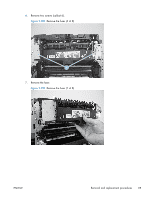HP LaserJet Pro 300 Service Manual - Page 116
Fuser, Remove the fuser, Left cover. See
 |
View all HP LaserJet Pro 300 manuals
Add to My Manuals
Save this manual to your list of manuals |
Page 116 highlights
Fuser Before proceeding, reomove the following components: ● Right cover. See Right cover on page 21. ● Rear-upper cover (duplex products). See Rear-upper cover (duplex product) on page 24. ● Rear door (simplex products). See Rear door (simplex product) on page 26. ● Rear door (duplex products). See Rear door (duplex product) on page 28. ● Upper-cover assembly. See Upper-cover assembly on page 41. ● Left cover. See Left cover on page 44. ● Rear cover (simplex products). See Rear cover and feed guide (simplex product) on page 30. ● Rear-lower cover (duplex products). See Rear-lower cover and rear-door links (duplex product) on page 34. Remove the fuser WARNING! The fuser might be hot. After turning off the product power, allow the fuser to cool for at least five minutes before removing it. NOTE: The fuser can be removed without removing the upper-cover assembly. However, it might be easier to access some of the connectors with this component removed. 1. Duplex models only: Remove three screws (callout 1) and separate the duplex reverse-drive assembly from the product. CAUTION: The duplex reverse-drive assembly is still attached to the product. Carefully set the assembly out of the way. Figure 1-133 Remove the fuser (1 of 8) 1 92 Chapter 1 Removal and replacement ENWW