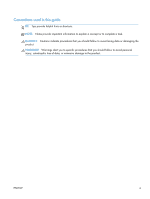Duplex reverse-drive assembly
...................................................................
89
Remove the duplex reverse-drive assembly
....................................
89
Fuser
......................................................................................................
92
Remove the fuser
.......................................................................
92
Reinstall the fuser
......................................................................
97
Paper-delivery assembly
............................................................................
98
Remove the paper-delivery assembly
............................................
98
2
Solve problems
...............................................................................................................................
101
Solve problems checklist
.......................................................................................................
102
Menu map
..........................................................................................................................
102
Troubleshooting process
........................................................................................................
103
Pretroubleshooting checklist
....................................................................................
103
Power-on checks
...................................................................................................
105
Tools for troubleshooting
.......................................................................................................
106
Engine diagnostics
................................................................................................
106
Diagrams
.............................................................................................................
106
Plug/jack locations
.................................................................................
106
Location of connectors
............................................................................
107
DC controller PCA
...................................................................
107
Location of major components
.................................................................
108
Major components
..................................................................
108
Solenoids, clutches, and sensors
...............................................
109
Rollers
....................................................................................
111
Motors and fans
......................................................................
112
PCAs
.....................................................................................
113
General timing charts
.............................................................................
114
General circuit diagram
..........................................................................
115
CPU/ASIC diagrams
..............................................................................
116
HVT/Toner EMP diagram
........................................................................
118
Driver PCA diagram
...............................................................................
119
Duplexer PCA diagram
...........................................................................
120
FSR diagram
..........................................................................................
121
Internal print quality test pages
...............................................................................
122
Print quality troubleshooting page
............................................................
122
Print quality assessment page
..................................................................
122
Print the configuration page
.....................................................................
122
Print-quality troubleshooting tools
............................................................................
123
Repetitive image defects
..........................................................................
123
Calibrate the product
..............................................................................
123
Control panel menus
..............................................................................................
124
ENWW
vii