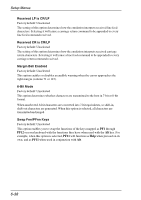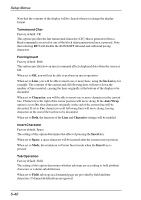HP Neoware c50 TeemTalk® 5.0 for Windows CE & XPe User's Guide - Page 124
Turnaround Char, Forcing Insert, Insert Character, Tab Operation, Ins Ln, Character, Auto Wrap, Insert
 |
View all HP Neoware c50 manuals
Add to My Manuals
Save this manual to your list of manuals |
Page 124 highlights
Setup Menus Note that the contents of the display will be cleared when you change the display format. Turnaround Char Factory default: CR This option specifies the line turnaround character (LTC) that is generated when a Read command is received or one of the block data transmission keys is pressed. Note that selecting DC3 will disable the XON/XOFF inbound and outbound pacing characters. Forcing Insert Factory default: Both This option specifies how an insert command affects displayed data when the screen is full. When set to Off, you will not be able to perform an insert operation. When set to Line, you will be able to insert one or more lines, using the Ins Ln key for example. The contents of the current and all following lines will move down the number of lines inserted, causing the lines originally at the bottom of the display to be discarded. When set to Character, you will be able to insert one or more characters in the current line. Characters to the right of the cursor position will move along. If the Auto Wrap option is set to No, then characters originally at the end of the current line will be discarded. If set to Yes, characters on all following lines will move along, forcing characters at the end of the last line to be discarded. When set to Both, the function of the Line and Character settings will be enabled. Insert Character Factory default: Space The setting of this option determines the effect of pressing the Insert key. When set to Space, a space character will be inserted after the current cursor position. When set to Mode, the emulation will enter Insert mode when the Insert key is pressed. Tab Operation Factory default: Field The setting of this option determines whether tab stops are according to field attribute characters or column-tab definitions. When set to Field, tab stops in a formatted page are provided by field attribute characters. Column-tab definitions are ignored. 6-40