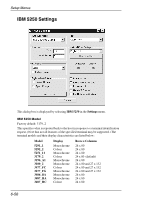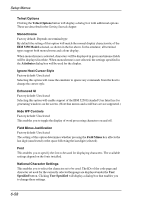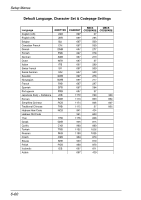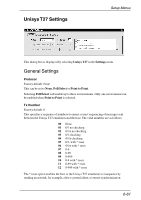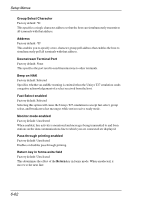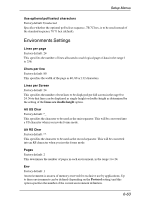HP Neoware c50 TeemTalk® 5.0 for Windows CE & XPe User's Guide - Page 142
Telnet Options, Monochrome, Ignore Host Cursor Style, Enhanced UI, Hide WP Controls
 |
View all HP Neoware c50 manuals
Add to My Manuals
Save this manual to your list of manuals |
Page 142 highlights
Setup Menus Telnet Options Clicking the Telnet Options button will display a dialog box with additional options. These are described in the Getting Started chapter. Monochrome Factory default: Depends on terminal type By default the setting of this option will match the normal display characteristic of the IBM 5250 Model selected, as shown in the list above. In the emulator, all terminal types support both monochrome and colour display. When monochrome is selected, characters will be displayed in green and intense fields will be displayed in white. When monochrome is not selected, the settings specified in the Attributes dialog box will be used for the display. Ignore Host Cursor Style Factory default: Unselected Selecting this option will cause the emulator to ignore any commands from the host to change the cursor style. Enhanced UI Factory default: Unselected Selecting this option will enable support of the IBM 5250 Extended User Interface for generating windows on the screen. (Note that menus and scroll bars are not supported.) Hide WP Controls Factory default: Unselected This enables you to toggle the display of word processing characters on and off. Field Minus Justification Factory default: Unselected The setting of this option determines whether pressing the Field Minus key affects the last digit (unselected) or the space following the last digit (selected). Font This enables you to specify the font to be used for displaying characters. The available settings depend on the fonts installed. National Character Settings This enables you to select the character set to be used. The IDs of the code page and character set used for the currently selected language are displayed under the User Specified button. Clicking User Specified will display a dialog box that enables you to change these settings. 6-58