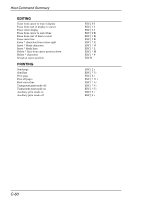HP Neoware c50 TeemTalk® 5.0 for Windows CE & XPe User's Guide - Page 434
Conversational & Block Mode, ATTRIBUTES, CURSOR, DISPLAY
 |
View all HP Neoware c50 manuals
Add to My Manuals
Save this manual to your list of manuals |
Page 434 highlights
Host Command Summary TA6530 Emulation Conversational & Block Mode ATTRIBUTES Set display attribute * Normal video SP Dimmed ! Inverse video $ Italics " Invisible ( Underline 0 Inverse dim % Inverse italics & Inverse invisible Underline dim Underline italics Underline inverse Underline inverse dim Underline inverse italics Underline invisible Underline inverse invisible Set video prior condition register (* = attribute as above) Set/reset colour map table Read colour configuration (Block mode) Set colour configuration (Block mode) Read colour mapping table (Block mode) Set colour mapping table (Block mode) ESC 6 * , 1 2 4 5 6 8 ? ESC 7 * ESC - q ESC - u ESC - t ESC - v ESC - x CURSOR Back tab (Block mode) Clear all tabs Clear tab at current position Move cursor down one line Move cursor home Move cursor home down Move cursor left one column Move cursor right one column Move cursor to beginning of current line Move cursor to next tab stop Move cursor up one line Report cursor address Set cursor address Set cursor address extended (Block mode) Set tab at current position ESC i ESC 3 ESC 2 LF ESC H ESC F BS ESC C CR HT ESC A ESC a DC3 ESC - D ESC 1 DISPLAY Clear memory to spaces Clear memory to spaces extended Display message on 25th line Display next page (Conversational mode) Display previous page (Conversational mode) Display page * Scroll down one line (Conversational mode) Scroll up one line (Conversational mode) ESC I ESC - I ESC o ESC U ESC V ESC ; * ESC T ESC S C-64