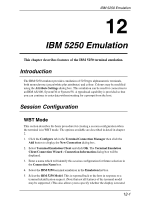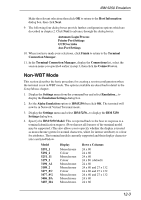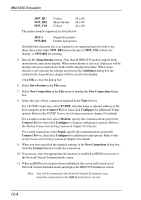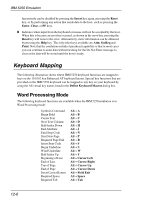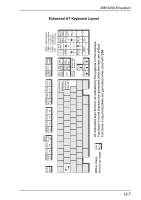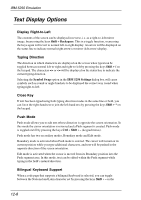HP Neoware c50 TeemTalk® 5.0 for Windows CE & XPe User's Guide - Page 250
Keyboard Mapping, Word Processing Mode
 |
View all HP Neoware c50 manuals
Add to My Manuals
Save this manual to your list of manuals |
Page 250 highlights
IBM 5250 Emulation Insert mode can be disabled by pressing the Insert key again, pressing the Reset key, or by performing any action that sends data to the host, such as pressing the Enter, Clear, or PF keys. Indicates when input from the keyboard or mouse will not be accepted by the host. When this is because an error has occured, as shown in the error line, pressing the Reset key will remove the error. Alternatively, more information can be obtained by pressing the Help key. The only other keys available are Attn, SysReq and Print. Note that the emulation includes typeahead capability so that in most cases you can continue to enter data without waiting for the Do Not Enter message to clear as the data will be stored until the host is ready. Keyboard Mapping The following illustration shows where IBM 5250 keyboard functions are mapped to keys on the 101/102 key Enhanced AT keyboard layout. Special key functions that are provided on the IBM 5250 keyboard can be mapped to any key on your keyboard by using the AS virtual key names listed in the Define Keyboard Macros dialog box. Word Processing Mode The following keyboard functions are available when the IBM 5250 emulation is in Word Processing mode: Symbols Command Begin Bold Centre Text Next Text Column Half-Index Down End Attribute Find Stop Code Start New Page Required Page End Insert Stop Code Begin Underline Word Underline Half-Index Up Beginning of Line End of Line Top of Page End of Page Insert Carrier Return Required Space Required Tab Alt + A Alt + B Alt + C Alt + D Alt + H Alt + J Alt + N Alt + P Alt + R Alt + S Alt + U Alt + W Alt + Y Alt + Cursor Left Alt + Cursor Right Alt + Cursor Up Alt + Cursor Down Alt + Field Exit Alt + Space Alt + Tab 12-6