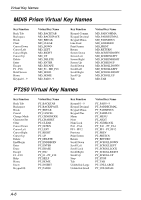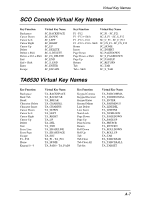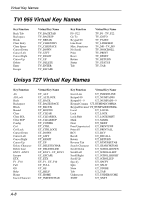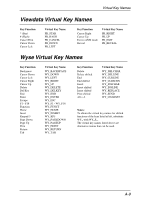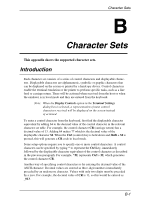HP Neoware c50 TeemTalk® 5.0 for Windows CE & XPe User's Guide - Page 329
Reading Text From A File, Insert Delay
 |
View all HP Neoware c50 manuals
Add to My Manuals
Save this manual to your list of manuals |
Page 329 highlights
Virtual Key Names Reading Text From A File The following command format is used to read a string from a file and push it into the keyboard buffer as if typed: max length,retries,termination character The string is terminated when the maximum length is read, or the maximum number of retries is reached, or the termination character is read. Each can be defaulted by entering 0, so entering 0,0,0 will result in a maximum length of 1024, a single retry, and a termination character of 26 (EOF). If the file does not exist an error will be displayed. For example, the following command will read up to 20 characters, retry 5 times and end at the first : 20,5,13 There is normally a 100 millisecond delay between retries, however many Unix systems will round this up to one second. Insert Delay The following command can be used to insert a delay of nnn tenths of a second: For example, to insert a delay of 10 seconds you would enter: The delay can be interrupted by pressing any key. Note that if you want characters to be processed before the delay, insert any other VK virtual key name immediately before . For example: 123456 If you do not include the additional virtual key name, the delay will be executed before any preceding characters are processed. A-11