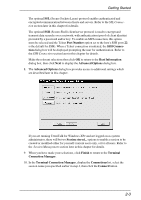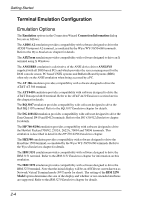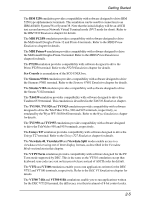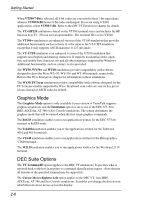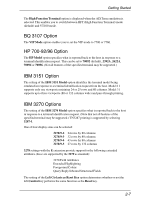HP Neoware c50 TeemTalk® 5.0 for Windows CE & XPe User's Guide - Page 24
IBM 5250 Options, Right Ctrl acts as Enter Key
 |
View all HP Neoware c50 manuals
Add to My Manuals
Save this manual to your list of manuals |
Page 24 highlights
Getting Started The setting of the Right Ctrl acts as Enter Key option determines whether or not the right Control key performs the same function as the keypad Enter key. IBM 5250 Options The IBM 5250 Model option specifies what is reported back to the host in response to a terminal identification request. (Note that not all features of the specified terminal may be supported.) The terminal models and their display characteristics are listed below: Model Display Rows x Columns 5291_1 5292_2 5251_11 3179_2 3196_A1 3180_2 3477_FC 3477_FG 3486_BA 3487_HA 3487_HC 5555_B01 5555_C01 Monochrome Colour Monochrome Colour Monochrome Monochrome Colour Monochrome Monochrome Monochrome Colour Monochrome Colour 24 x 80 24 x 80 24 x 80 24 x 80 (default) 24 x 80 24 x 80 and 27 x 132 24 x 80 and 27 x 132 24 x 80 and 27 x 132 24 x 80 24 x 80 24 x 80 24 x 80 24 x 80 The printer models are listed below: 3812-1 5553-B01 Single byte printer Double byte printer If double byte character sets (e.g. Japanese) are supported and you wish to use them, then select either 5555_B01 (monochrome) or 5555_C01 (colour) for display, or 5553-B01 for printing. The setting of the IBM 5250 Monochrome option will match the normal display characteristic of the selected IBM 5250 model by default. Note that the emulation of all IBM 5250 models supports both monochrome and colour display. When monochrome is selected, characters will be displayed in green and intense fields will be displayed in white. When monochrome is not selected, the settings specified in the Attributes dialog box (described in the Setup Menus chapter) will be used for the display. The setting of the Left Ctrl acts as Reset Key option determines whether or not the left Control key performs the same function as the Reset key. The setting of the Right Ctrl acts as Enter Key option determines whether or not the right Control key performs the same function as the keypad Enter key. The setting of the Carriage Return acts as Enter Key option determines whether or not the Return key performs the same function as the keypad Enter key. 2-8