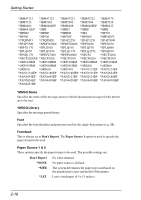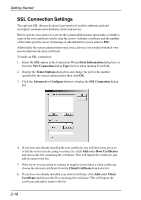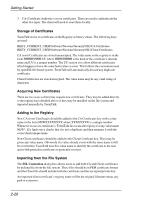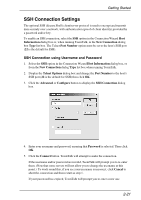HP Neoware c50 TeemTalk® 5.0 for Windows CE & XPe User's Guide - Page 34
SSL Connection Settings, Host Information, New Connection, Telnet Options, Advanced, Con
 |
View all HP Neoware c50 manuals
Add to My Manuals
Save this manual to your list of manuals |
Page 34 highlights
Getting Started SSL Connection Settings The optional SSL (Secure Sockets Layer) protocol enables authenticated and encrypted communication between clients and servers. Before anyone can connect to a server the system administrator must make available a copy of the root certificate used to sign the server's identity certificate and the number of the telnet port the server is listening on (the default for secure telnet is 992). Additionally the system administrator may issue each user or terminal with their own password protected client certificate. To make an SSL connection: 1. Select the SSL option in the Connection Wizard Host Information dialog box, or from the New Connection dialog Type list box when running TeemTalk. 2. Display the Telnet Options dialog box and change the port to the number specified by the system administrator then click OK. 3. Click the Advanced or Configure button to display the SSL Connection dialog box. 4. If you have not already installed the root certificate you will have been given to verify the server you are going to connect to, click Add under Root Certificates and choose the file containing the certificate. This will import the certificate and add its name to the list. 5. If the server you are going to connect to requires you to have a client certificate, choose the relevant certificate from the Client Certificate drop down list. 6. If you have not already installed your client certificate, click Add under Client Certificate and choose the file containing the certificate. This will import the certificate and add its name to the list. 2-18