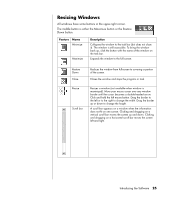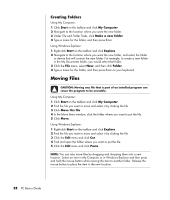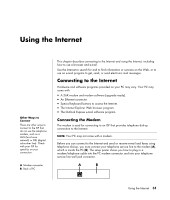HP Pavilion d4000 PC Basics Guide - Page 32
Working with Digital Images
 |
View all HP Pavilion d4000 manuals
Add to My Manuals
Save this manual to your list of manuals |
Page 32 highlights
Working with Digital Images You can connect a digital image source, such as a digital camera or a digital video camera, directly to the PC or through a docking station. Digital picture files you copy or download from the device appear in the My Pictures folder. You can copy digital picture files from the memory cards used by digital cameras and other digital imaging devices by using the memory card reader (select models only). Digital cameras and other digital imaging devices use memory cards, or media, to store digital picture files. 26 PC Basics Guide

26
PC Basics Guide
Working with Digital Images
You can connect a digital image source, such as a digital camera or a digital
video camera, directly to the PC or through a docking station. Digital picture files
you copy or download from the device appear in the My Pictures folder. You can
copy digital picture files from the memory cards used by digital cameras and other
digital imaging devices by using the memory card reader (select models only).
Digital cameras and other digital imaging devices use memory cards, or
media
, to
store digital picture files.