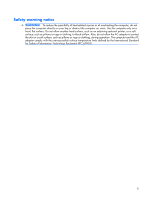Table of contents
1
Product description
2
External component identification
Top components
......................................................................................................................
4
Display components
..................................................................................................
4
Buttons and fingerprint reader
....................................................................................
5
Keys
........................................................................................................................
7
Lights
.......................................................................................................................
8
TouchPad
.................................................................................................................
9
Front components
...................................................................................................................
10
Right-side components
............................................................................................................
10
Left-side components
...............................................................................................................
11
Bottom components
................................................................................................................
12
3
Illustrated parts catalog
Serial number location
............................................................................................................
13
Computer major components
...................................................................................................
14
Display assembly components
.................................................................................................
18
Plastics Kit
.............................................................................................................................
19
Mass storage devices
.............................................................................................................
20
Miscellaneous parts
................................................................................................................
21
Sequential part number listing
..................................................................................................
22
4
Removal and replacement procedures
Preliminary replacement requirements
.......................................................................................
25
Tools required
.........................................................................................................
25
Service considerations
.............................................................................................
25
Plastic parts
.............................................................................................
25
Cables and connectors
.............................................................................
26
Drive handling
.........................................................................................
26
Grounding guidelines
..............................................................................................
27
Electrostatic discharge damage
..................................................................
27
Packaging and transporting guidelines
........................................
28
v