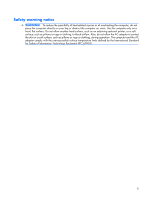Workstation guidelines
..............................................................
28
Equipment guidelines
.................................................................
29
Unknown user password
..........................................................................................
30
Component replacement procedures
........................................................................................
31
Serial number
.........................................................................................................
31
Computer feet
.........................................................................................................
32
Battery
...................................................................................................................
32
WLAN module
........................................................................................................
34
Optical drive
..........................................................................................................
37
Memory module
......................................................................................................
38
Hard drive
.............................................................................................................
40
Keyboard
...............................................................................................................
42
Switch cover
...........................................................................................................
44
Top cover
...............................................................................................................
45
Fingerprint reader board
..........................................................................................
48
Display assembly
....................................................................................................
50
System board
.........................................................................................................
57
Speakers
................................................................................................................
61
Bluetooth module
....................................................................................................
62
RTC battery
............................................................................................................
64
Modem module
......................................................................................................
66
Heat sink
...............................................................................................................
67
Processor
...............................................................................................................
69
Fan
.......................................................................................................................
71
5
Computer Setup
Starting Computer Setup
.........................................................................................................
73
Using Computer Setup
............................................................................................................
74
Changing the language of Computer Setup
................................................................
74
Navigating and selecting in Computer Setup
..............................................................
74
Displaying system information
...................................................................................
74
Restoring default settings in Computer Setup
...............................................................
75
Closing Computer Setup
..........................................................................................
75
Computer Setup menus
...........................................................................................................
76
6
Specifications
Computer specifications
..........................................................................................................
78
13.3-inch, WXGA, BrightView display specifications
.................................................................
79
Hard drive specifications
........................................................................................................
80
DVD±RW and CD-RW Super Multi Double-Layer Combo Drive specifications
................................
81
DVD/CD-RW Combo Drive specifications
.................................................................................
82
System DMA specifications
......................................................................................................
83
System memory map specifications
..........................................................................................
83
vi