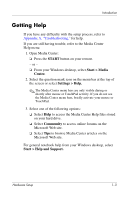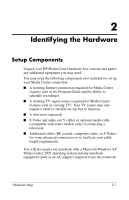HP Pavilion zd8000 HP Dual TV Tuner/Digital Video Recorder - Hardware Setup - Page 12
Hardware Setup, Identifying the Hardware, HP Media Center Mini - power adapter
 |
View all HP Pavilion zd8000 manuals
Add to My Manuals
Save this manual to your list of manuals |
Page 12 highlights
Identifying the Hardware Component 6 HP Media Center Mini Remote Control 7 TV tuner AC adapter 8 FM radio antenna Description Used to change channels and navigate Media Center. Provides power to the TV tuner. Connects to the TV tuner to allow you to listen to FM radio broadcasts (optional). 9 1-ft RF coaxial cables (2) Connect to the RF coaxial cable splitter in dual-tuner connections. - 6-ft RF coaxial cable Connects your TV signal source from the wall to your Media Center setup. Depending on your configuration, it may connect to the TV tuner, your cable or satellite set-top box, or the RF coaxial cable splitter. q S-Video cable ■ Connects video from the notebook to a TV (optional). - or - ■ Connects a cable or satellite set-top box to the TV tuner for higher video quality over RF coaxial (optional). w Infrared (IR) blaster cables (2) Connect the TV tuner to one or two cable or satellite set-top boxes. When connected, you can change channels on the set-top box using the Media Center remote control. ✎ The second IR blaster cable is used only in the dual-tuner with set-top boxes connection. For more information on composite video, RF coaxial, S-Video, and other terms, refer to Appendix D, "Glossary." 2-4 Hardware Setup