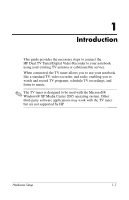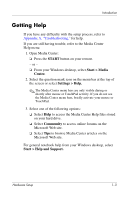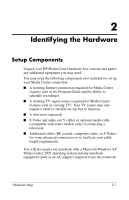HP Pavilion zd8000 HP Dual TV Tuner/Digital Video Recorder - Hardware Setup - Page 9
Identifying the Hardware, Setup Components - ac adapter
 |
View all HP Pavilion zd8000 manuals
Add to My Manuals
Save this manual to your list of manuals |
Page 9 highlights
2 Identifying the Hardware Setup Components Unpack your HP Media Center hardware box contents and gather any additional equipment you may need. You may need the following components (not included) to set up your Media Center connection: ■ A working Internet connection (required for Media Center features such as the Program Guide and the ability to schedule recordings). ■ A working TV signal source (required for Media Center features such as viewing TV). Your TV source may also require a cable or satellite set-top box to function. ■ A television (optional). ■ S-Video and audio-out Y cables or optional media cable (compatible with select models only) if connecting a television. ■ Additional cables (RF coaxial, composite video, or S-Video) for some advanced connections or to facilitate your cable length requirements. You will also need your notebook with a Microsoft Windows XP Media Center 2005 operating system and any notebook equipment (such as an AC adapter) required to use the notebook. Hardware Setup 2-1