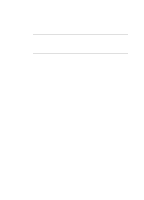HP R80xi HP OfficeJet R Series All-in-One - (English) Basic Operations Guide - Page 13
Printing - windows 7
 |
UPC - 088698680193
View all HP R80xi manuals
Add to My Manuals
Save this manual to your list of manuals |
Page 13 highlights
Printing 3 This chapter describes the basic printing functions of your HP OfficeJet. For more information, see the Printing tab of the HP OfficeJet R Series Toolbox. You can access the toolbox by double-clicking the Toolbox icon on your Windows desktop. Using your HP OfficeJet, you can print on many sizes and types of paper, such as letter (A)-, A4-, and legal-sized paper. You can also print on envelopes, transparency film, labels, cards, iron-on transfer sheets, banner paper, greeting card stock, photo paper, and even custom-sized letterhead or stationery. For more information about printing on these types of paper, see Chapter 2, "All About Paper," in this guide. HP OfficeJet R Series Basic Operations Guide 3-1

HP OfficeJet R Series Basic Operations Guide
3-1
Printing
3
This chapter describes the basic printing functions of your HP OfficeJet. For
more information, see the Printing tab of the HP OfficeJet R Series Toolbox.
You can access the toolbox by double-clicking the Toolbox icon on your
Windows desktop.
Using your HP OfficeJet, you can print on many sizes and types of paper,
such as letter (A)-, A4-, and legal-sized paper. You can also print on
envelopes, transparency film, labels, cards, iron-on transfer sheets, banner
paper, greeting card stock, photo paper, and even custom-sized letterhead or
stationery. For more information about printing on these types of paper, see
Chapter 2, “All About Paper,” in this guide.