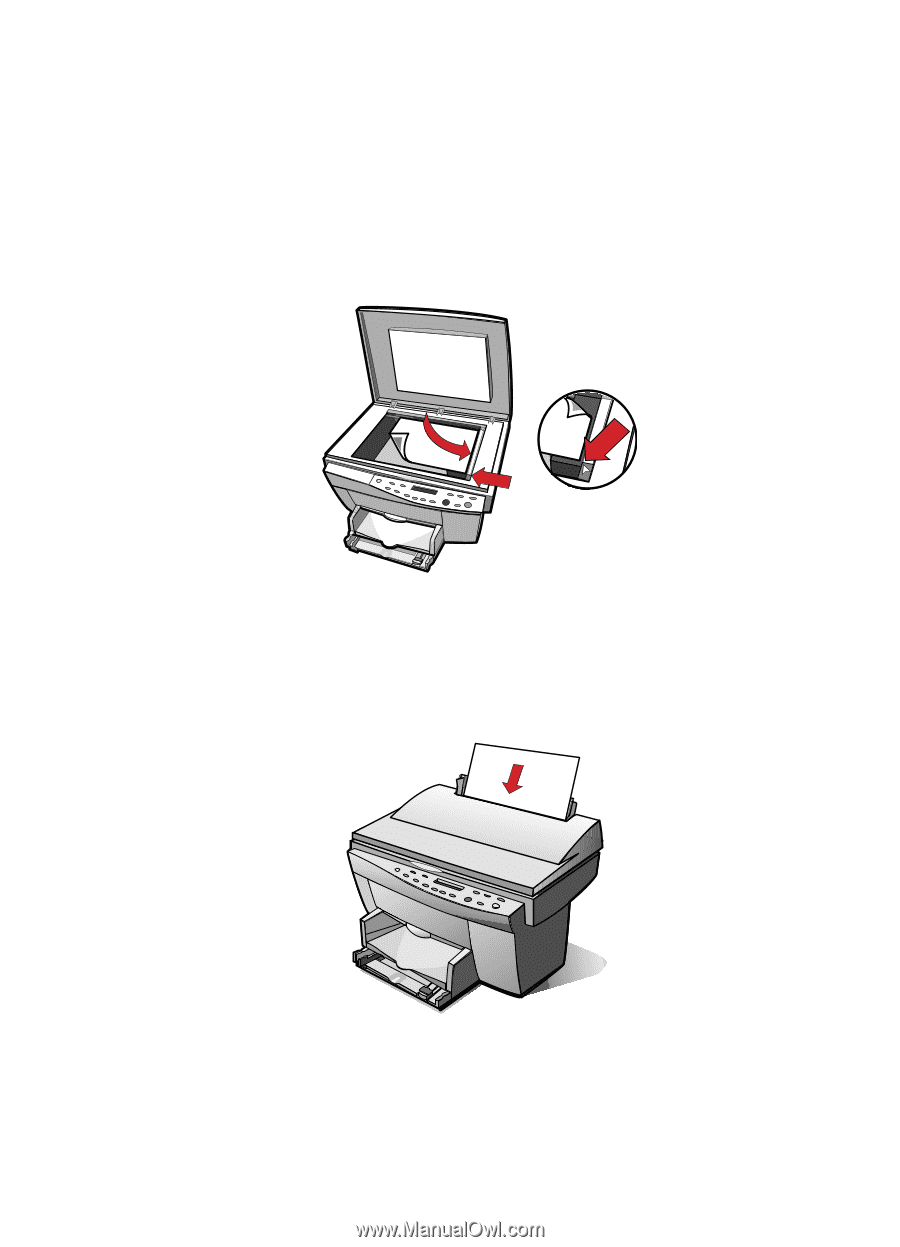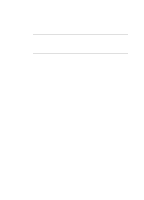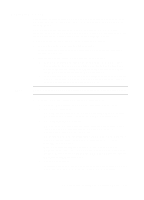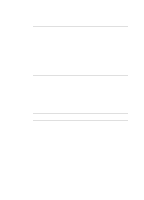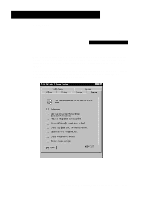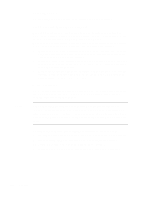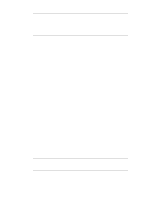HP R80xi HP OfficeJet R Series All-in-One - (English) Basic Operations Guide - Page 22
How to Make Copies
 |
UPC - 088698680193
View all HP R80xi manuals
Add to My Manuals
Save this manual to your list of manuals |
Page 22 highlights
How to Make Copies 1 Turn on the HP OfficeJet by pressing the white button located on the left side of the unit's front panel. 2 Load the paper. 3 Choose one of the following for placing your original: x If you are not using an automatic document feeder (ADF), place your original face down on the glass with the top edge along the white border. If the original is a photo, place the top of the photo along the white border, close to the white arrow. x If you are using an ADF, place your originals in the feeder with the printed side facing toward the back and with the top to the right. Align the paper with the right side of the ADF. Be sure to put fullsized pages only in the ADF, and adjust the page guide to the length of the originals. As you load the originals, the message "Document loaded" appears briefly on the front-panel display. 5-2 Copying