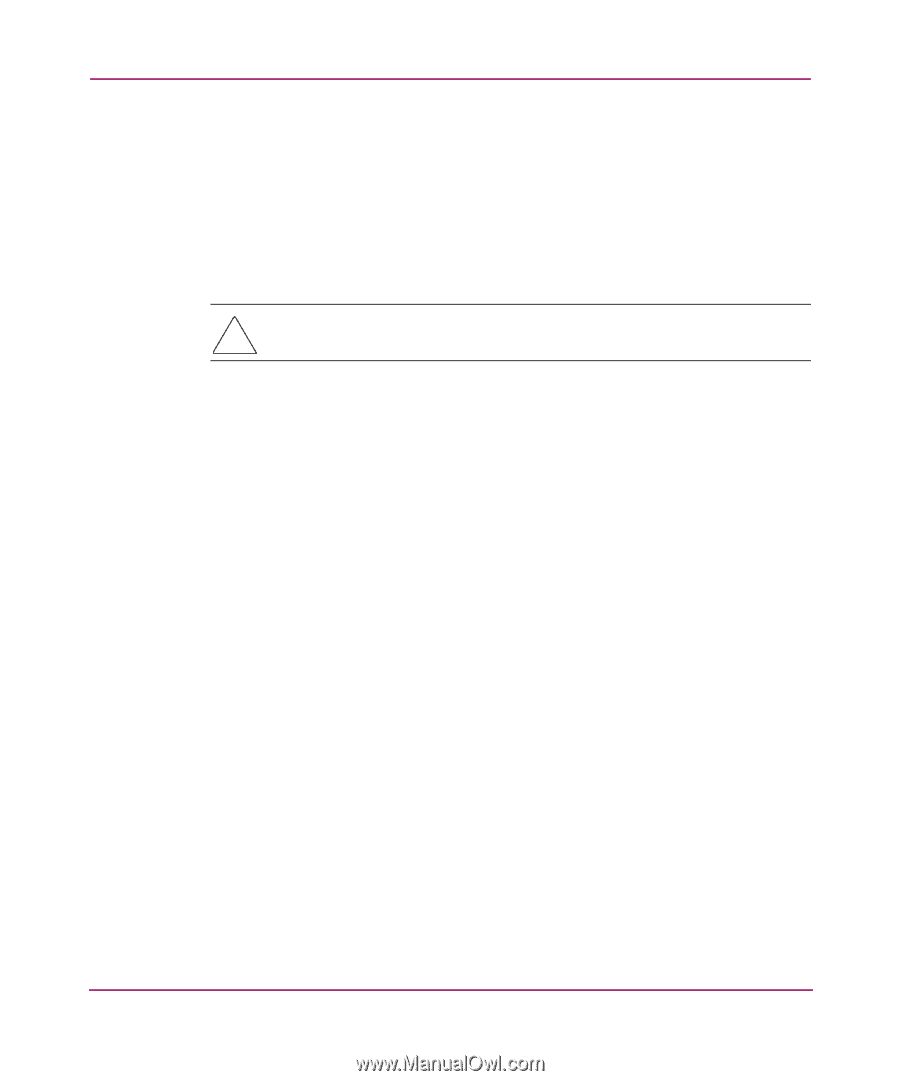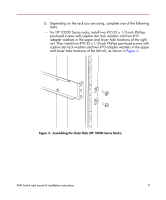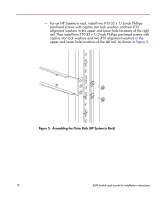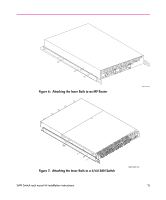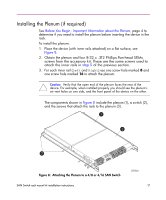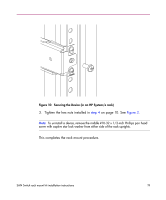HP StorageWorks 2/16V HP StorageWorks SAN Switch Rack Mount Kit Installation I - Page 14
Table 2, three screws using the rail screw holes marked
 |
View all HP StorageWorks 2/16V manuals
Add to My Manuals
Save this manual to your list of manuals |
Page 14 highlights
c. To attach the inner rails to the SAN Switch 2/32 use the screw holes marked 32. d. To attach the inner rails to the MP Router, use the screw holes marked R. e. To attach the inner rails to the SAN Switch 4/32, 4/32B SAN Switch, 4/64 SAN Switch or the 400 MP Router use the screw holes marked 16. Caution: Remember to use the screw holes labelled 8 when attaching the inner rails to the SAN Switch 2/16V or SAN Switch 2/16N. 7. Assemble the two inner rails (one on each side) to the device using the appropriate number of screws (see Table 2). For example, Figure 6 shows an inner rail attached to the MP Router with three screws using the rail screw holes marked R. Please note that attaching both rails require six screws. Also, Figure 7 shows an inner rail attached to the 4/64 SAN Switch with five screws using the rail screw holes marked 16. Please note that attaching both rails require ten screws. 14 SAN Switch rack mount kit installation instructions