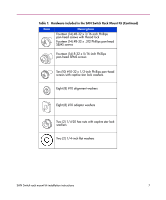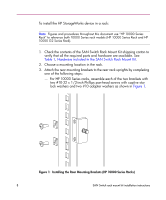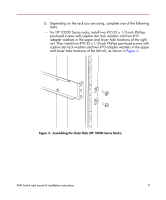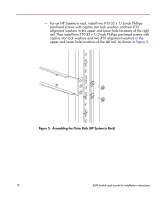HP StorageWorks 2/16V HP StorageWorks SAN Switch Rack Mount Kit Installation I - Page 9
Installing the Rear Mounting Brackets (HP System/e Rack), For an HP System/e rack
 |
View all HP StorageWorks 2/16V manuals
Add to My Manuals
Save this manual to your list of manuals |
Page 9 highlights
- For an HP System/e rack, install each of the two rear mounting brackets with two #10-32 x 1/2-inch Phillips pan-head screws and two #10 alignment washers as shown in Figure 2. Figure 2: Installing the Rear Mounting Brackets (HP System/e Rack) Note: Your SAN Switch Rack Mount Kit contains both left rails and right rails. The rails are labelled Right and Left. SAN Switch rack mount kit installation instructions 9
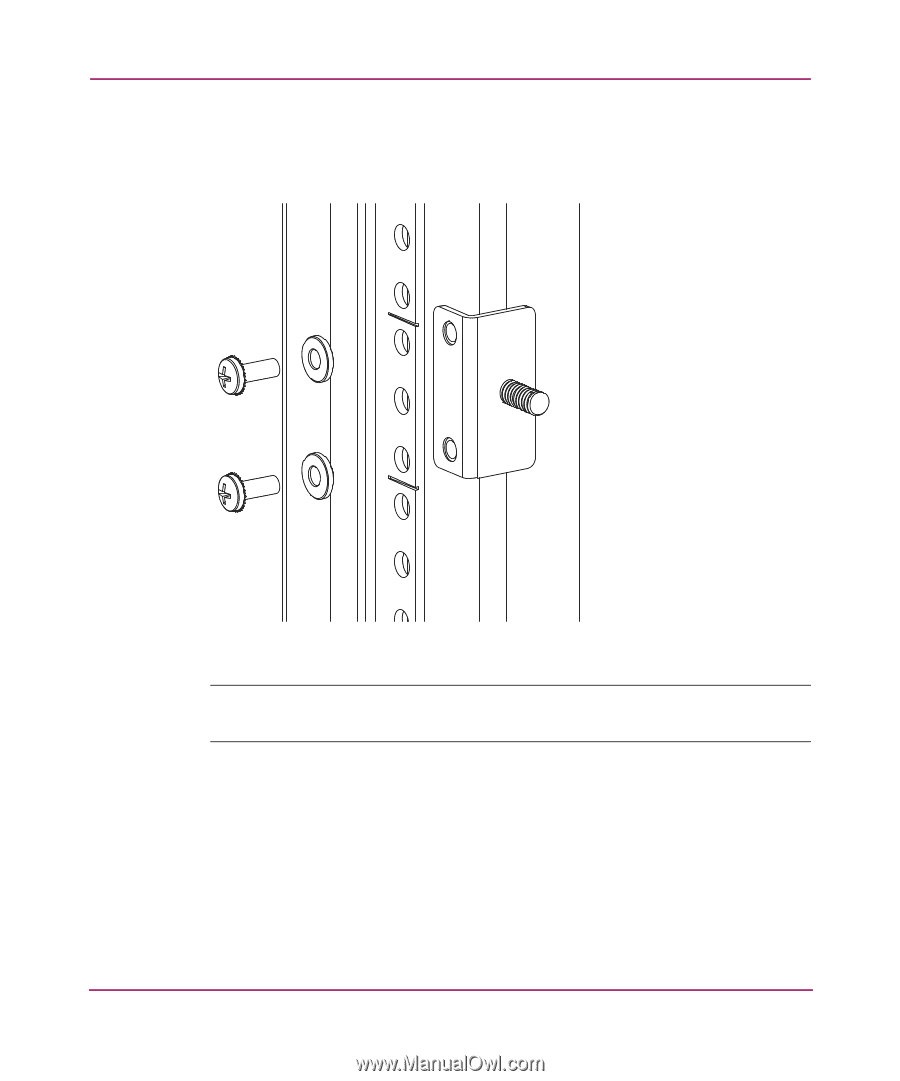
9
SAN Switch rack mount kit installation instructions
—
For an HP System/e rack, install each of the two rear mounting
brackets with two #10-32 x 1/2-inch Phillips pan-head screws and
two #10 alignment washers as shown in
Figure 2
.
Figure 2:
Installing the Rear Mounting Brackets (HP System/e Rack)
Note:
Your SAN Switch Rack Mount Kit contains both left rails and right rails. The rails
are labelled
Right
and
Left
.