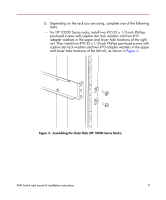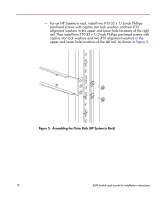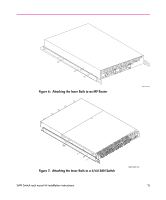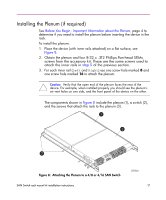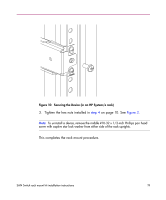HP StorageWorks 2/16V HP StorageWorks SAN Switch Rack Mount Kit Installation I - Page 16
SAN Switch 2/16V
 |
View all HP StorageWorks 2/16V manuals
Add to My Manuals
Save this manual to your list of manuals |
Page 16 highlights
Note: For factory integration only, tighten the #8-32 x 3/16-inch Phillips pan-head screw with thread lock and torque between 6 to 8 inch-pounds. 8. If installing one of the following switches, you must install the plenum that ships in the accessory kit with the rack mount hardware: ■ SAN Switch 2/8V ■ SAN Switch 2/16 ■ SAN Switch 2/16V ■ 4/8 SAN Switch ■ 4/16 SAN Switch ■ 4/32B SAN Switch See Installing the Plenum (if required), page 17 for complete installation instructions. If not installing one of the devices listed in step 8, go to Securing the Device to the Outer Rails, page 18 to complete the rack mount procedure. 16 SAN Switch rack mount kit installation instructions
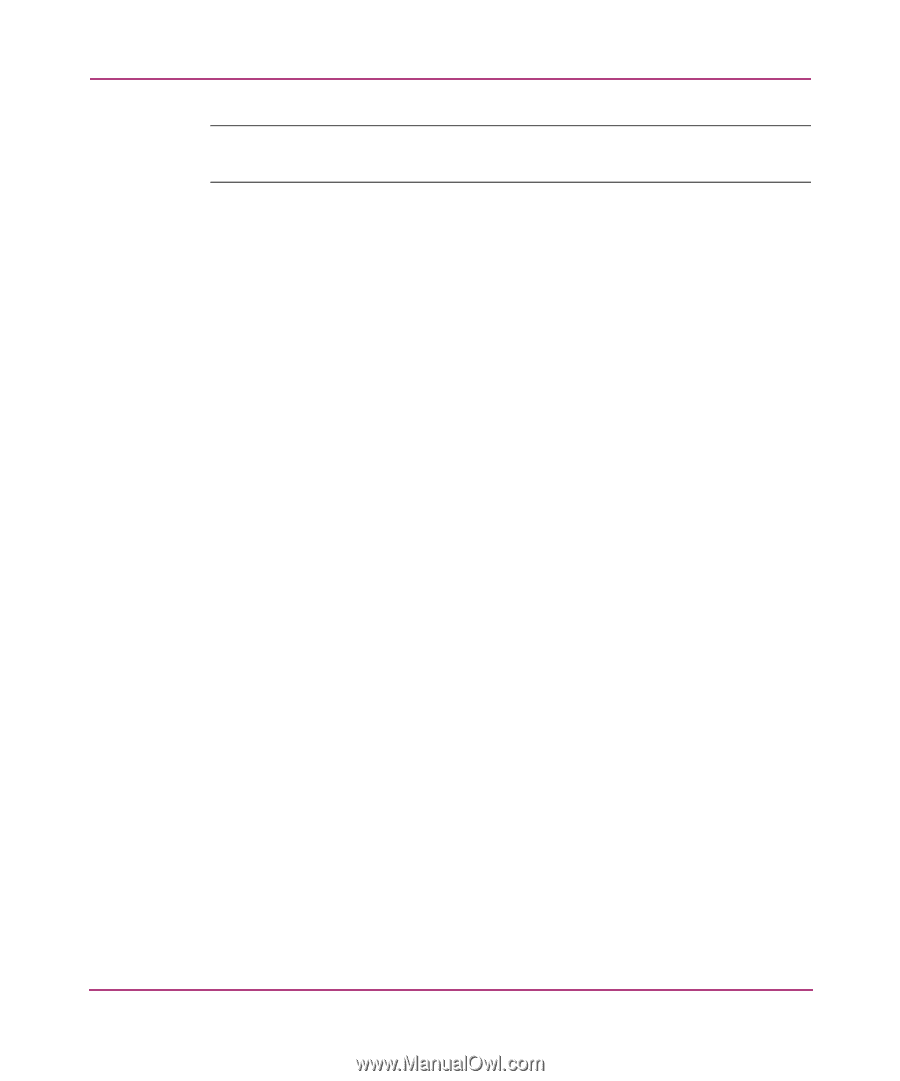
16
SAN Switch rack mount kit installation instructions
Note:
For factory integration only, tighten the #8-32 x 3/16-inch Phillips pan-head
screw with thread lock and torque between 6 to 8 inch-pounds.
8.
If installing one of the following switches, you must install the plenum that
ships in the accessory kit with the rack mount hardware:
■
SAN Switch 2/8V
■
SAN Switch 2/16
■
SAN Switch 2/16V
■
4/8 SAN Switch
■
4/16 SAN Switch
■
4/32B SAN Switch
See
Installing the Plenum (if required)
,
page 17
for complete installation
instructions.
If not installing one of the devices listed in step 8, go to
Securing the
Device to the Outer Rails
, page 18 to complete the rack mount
procedure.