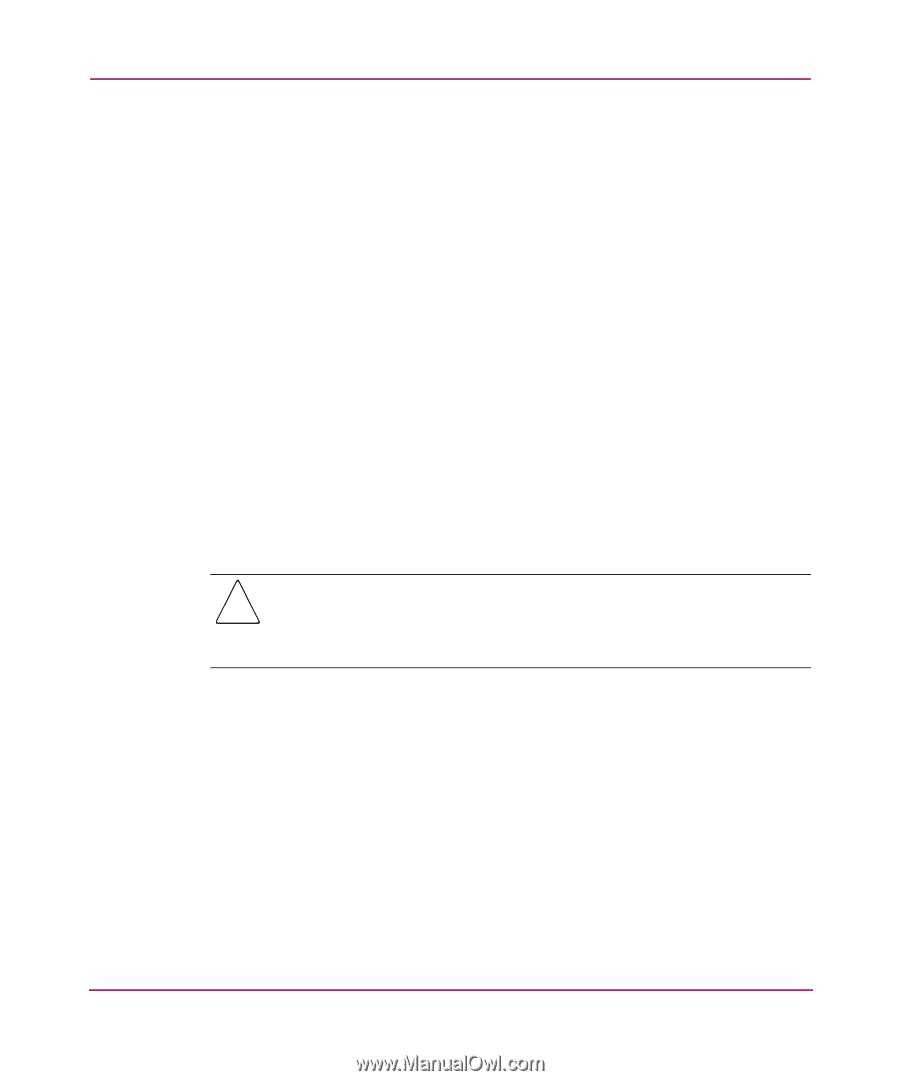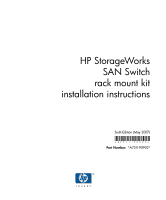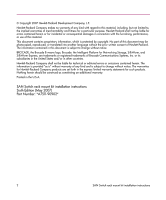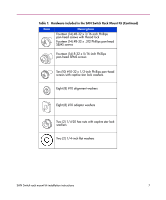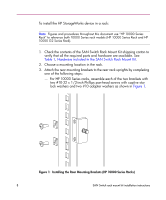HP StorageWorks 2/16V HP StorageWorks SAN Switch Rack Mount Kit Installation I - Page 5
Installation and Safety Guidelines
 |
View all HP StorageWorks 2/16V manuals
Add to My Manuals
Save this manual to your list of manuals |
Page 5 highlights
Installation and Safety Guidelines Verify that the rack and the area around the rack meets the following requirements: ■ Plan a rack space that is 1.5 units high (2.6 inches; 6.7 cm), 19 inches (48.3 cm) wide, and at least 23 inches (68.6 cm) deep. For the MP Router or 4/64 SAN Switch, plan a rack space that is at least 2 units high. ■ Ground all equipment in the rack through a reliable branch circuit connection, and maintain ground at all times. Do not rely on a secondary connection to a branch circuit, such as a power strip. ■ Ensure that air flow and temperature requirements are met on an ongoing basis, particularly if the device is installed in a closed or multi-rack assembly. ■ Verify that the additional weight of the device does not exceed the rack's weight limits or unbalance the rack in any way. ■ Secure the rack to insure stability in case of unexpected movement. ■ Only one rack component is extended at any time. A rack may become unstable if more than one rack component is extended for any reason. Caution: For proper air flow, the SFP media side of the device must face the rear of the rack. This mounting allows air to enter from the front of the rack and to exhaust at the rear of the rack, similar to other rack-mounted equipment. This prevents overheating, which may cause it to fail. SAN Switch rack mount kit installation instructions 5