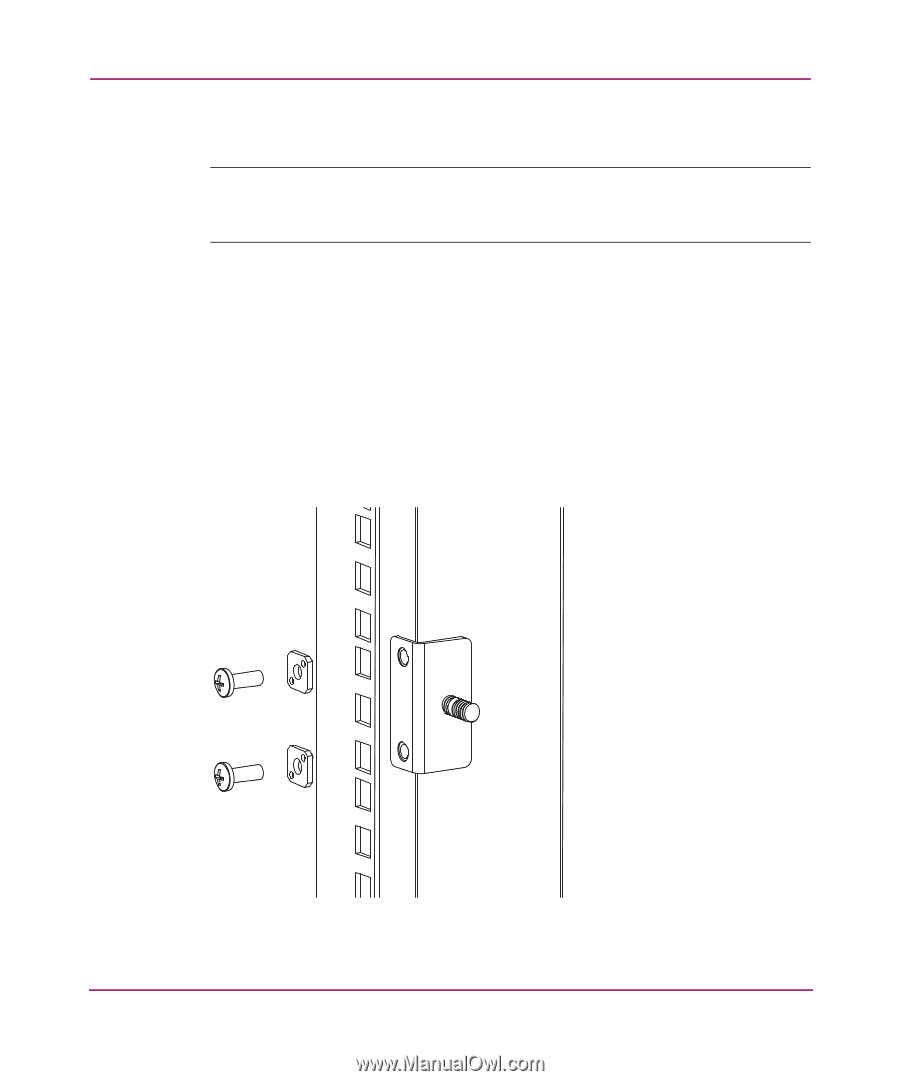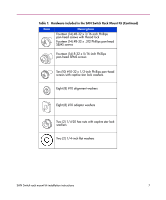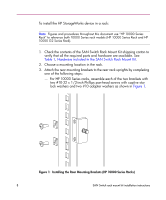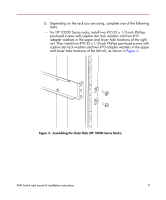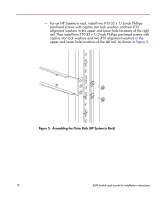HP StorageWorks 2/16V HP StorageWorks SAN Switch Rack Mount Kit Installation I - Page 8
Installing the Rear Mounting Brackets (HP 10000 Series Racks), one of the following steps
 |
View all HP StorageWorks 2/16V manuals
Add to My Manuals
Save this manual to your list of manuals |
Page 8 highlights
To install the HP StorageWorks device in a rack: Note: Figures and procedures throughout this document use "HP 10000 Series Rack" to reference both 10000 Series rack models (HP 10000 Series Rack and HP 10000 G2 Series Rack). 1. Check the contents of the SAN Switch Rack Mount Kit shipping carton to verify that all the required parts and hardware are available. See Table 1, Hardware included in the SAN Switch Rack Mount Kit. 2. Choose a mounting location in the rack. 3. Attach the rear mounting brackets to the rear rack uprights by completing one of the following steps: - For HP 10000 Series racks, assemble each of the two brackets with two #10-32 x 1/2-inch Phillips pan-head screws with captive star lock washers and two #10 adapter washers as shown in Figure 1. Figure 1: Installing the Rear Mounting Brackets (HP 10000 Series Racks) 8 SAN Switch rack mount kit installation instructions