HP StorageWorks 2/16V Brocade Access Gateway Administrator's Guide - Supportin - Page 33
Managing Ports in Access Gateway mode,
 |
View all HP StorageWorks 2/16V manuals
Add to My Manuals
Save this manual to your list of manuals |
Page 33 highlights
Managing Ports in Access Gateway mode Chapter 4 This chapter explains how to use the CLI to manage the ports on Brocade Access Gateway. Note The Access Gateway port management functions are not available from Web Tools. It covers the following topics: • "Determining the mapping and port status" on page 4-2 • "Configuring port maps" on page 4-4 • "Managing the failover and failback policies" on page 4-7 • "Configuring additional F_Ports" on page 4-9 Access Gateway Administrator's Guide 4-1 Publication Number: 53-1000430-01
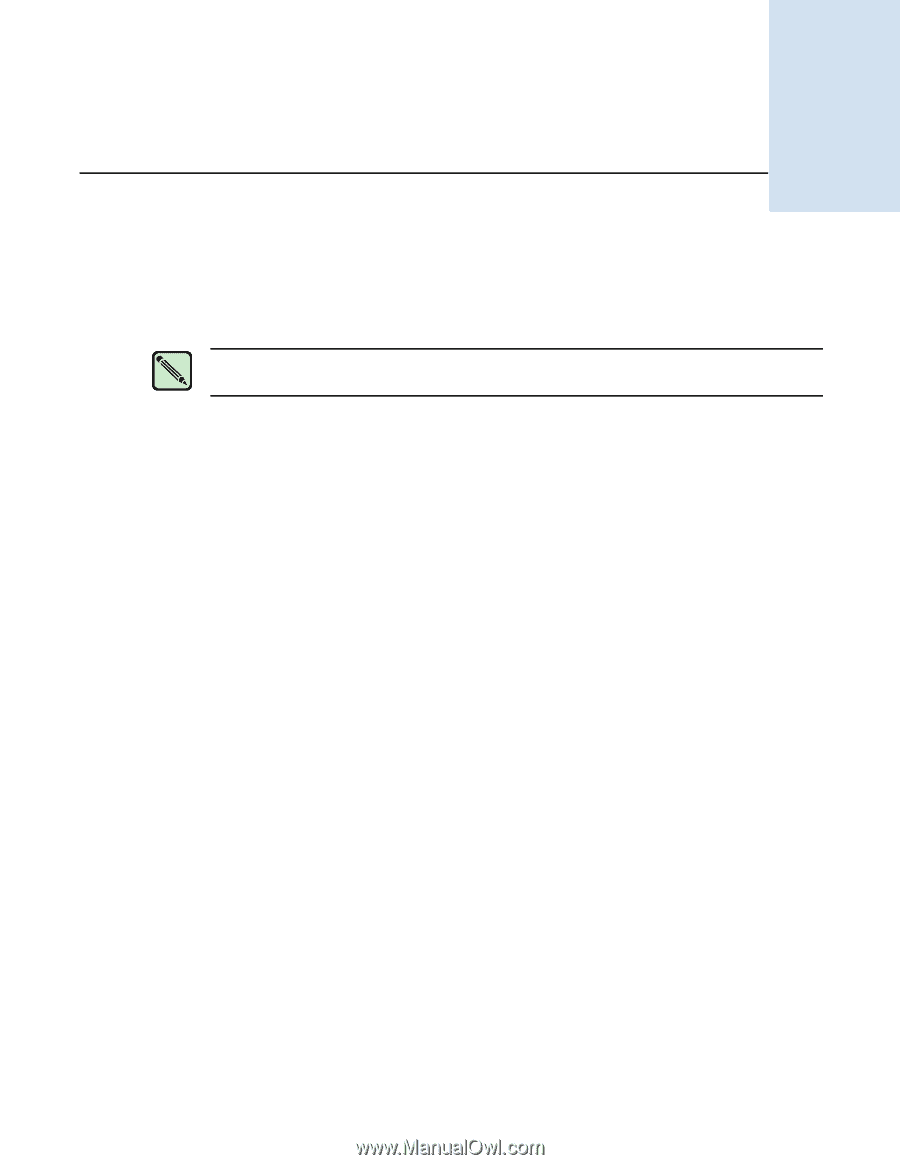
Access Gateway Administrator’s Guide
4-1
Publication Number: 53-1000430-01
Chapter
4
Managing Ports in Access Gateway mode
This chapter explains how to use the CLI to manage the ports on Brocade Access Gateway.
It covers the following topics:
•
“Determining the mapping and port status”
on page 4-2
•
“Configuring port maps”
on page 4-4
•
“Managing the failover and failback policies”
on page 4-7
•
“Configuring additional F_Ports”
on page 4-9
Note
The Access Gateway port management functions are not available from Web Tools.














