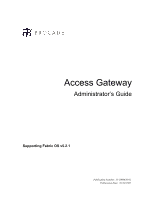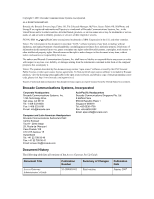HP StorageWorks 2/16V Brocade Access Gateway Administrator's Guide - Supportin - Page 4
Managing Ports in Access Gateway mode, Access Gateway Commands and Messages
 |
View all HP StorageWorks 2/16V manuals
Add to My Manuals
Save this manual to your list of manuals |
Page 4 highlights
Enabling Access Gateway mode 2-2 Using Web Tools to enable Access Gateway mode 2-2 Using the CLI to enable Access Gateway mode 2-4 Chapter 3 Disabling Access Gateway Mode Before you begin 3-2 Backing up the switch configuration 3-2 Disabling Access Gateway mode 3-3 Using Web Tools to Disable Access Gateway mode 3-3 Using the CLI to disable Access Gateway mode 3-4 Notes on joining the switch to a fabric 3-5 Chapter 4 Managing Ports in Access Gateway mode Determining the mapping and port status 4-2 Displaying the port mapping 4-2 Displaying the port status 4-3 Configuring port maps 4-4 Adding F_Ports 4-5 Removing F_Ports 4-6 Managing the failover and failback policies 4-7 Enabling the failover policy 4-7 Enabling the failback policy 4-8 Configuring additional F_Ports 4-9 Unlocking N_Port mode 4-10 Appendix A Default Port Mapping Appendix B Compatibility Appendix C Troubleshooting Appendix D Access Gateway Commands and Messages Access Gateway commands D-2 iv Access Gateway Administrator's Guide Publication Number: 53-1000430-01