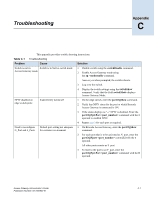HP StorageWorks 2/16V Brocade Access Gateway Administrator's Guide - Supportin - Page 50
Access Gateway commands
 |
View all HP StorageWorks 2/16V manuals
Add to My Manuals
Save this manual to your list of manuals |
Page 50 highlights
D Access Gateway commands Access Gateway commands ag Synopsis Enables and manages Access Gateway mode to perform AG specific operations. ag --show ag --modeshow ag --modeenable ag --modedisable ag --mapshow [N_Port] ag --mapset ag --mapadd ag --mapdel ag --failovershow [N_Port] ag --failoverdisable ag --failoverenable ag --failbackshow [N_Port] ag --failbackdisable ag --failbackenable Description Use this command to enable and disable Access Gateway mode, to display the current configuration and state, to configure and display the F_Port to N_Port mapping, and to configure N_Port failover and failback policies. AG only supports embedded switch platforms that use the Goldneye ASIC. Operands This command has the following operands: --show Displays the N_Ports and F_Ports that are currently online, whether they have failover enabled, and displays their mapping. --modeshow Displays current mode of the switch, either an Access Gateway mode or a native Fibre channel switch (FOS) mode. --modeenable Enables Access Gateway mode for a switch. --modedisable Disables Access Gateway mode for a switch. --mapshow [N_Port] Displays the F_Ports that are mapped to a given N_Port. Current F_Ports are the lists of F_Ports online through the specified N_Port. N_Port is optional and if used, it displays the F_Ports that are mapped to the specified N_Port only. --mapset Maps F_Ports to a specific N_Port to the fabric. Any F_Port can be mapped to only one N_Port. F_Ports are enabled only if the N_Port is online and NPIV is enabled on the fabric port that is connected to Access Gateway. D-2 Access Gateway Administrator's Guide Publication Number: 53-1000430-01