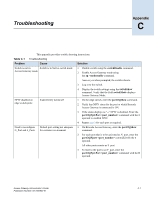HP StorageWorks 2/16V Brocade Access Gateway Administrator's Guide - Supportin - Page 52
Examples, See Also, portcfgnport
 |
View all HP StorageWorks 2/16V manuals
Add to My Manuals
Save this manual to your list of manuals |
Page 52 highlights
D ag Examples To display Access Gateway information: switch:admin> ag --show Name : switch NodeName : 10:00:00:05:1e:35:10:57 Number of Ports : 16 IP Address(es) : 10.115.74.54 Firmware Version : v5.2.1.v5.2.x_maint_061106_2 N_Ports : 3 F_Ports : 8 Attached N_Port information: Port PortID PortWWN FO FB IP Addr F_Ports 2 0x020600 20:06:00:05:1e:34:15:c6 1 1 10.115.74.200 0;1; 3 0x020500 20:05:00:05:1e:34:15:c6 1 1 10.115.74.200 5;6; 15 0x060700 20:07:00:05:le:34:15:c6 1 1 10.115.74.59 9;10;11;12; Attached F_Port information: Port PortID Port WWN N_Port 0 0x429c02 10:00:00:00:c9:3f:7d:4a 2 1 0x429c01 21:00:00:e0:8b:a8:68:58 2 5 0x429B01 21:00:00:e0:8b:88:92:e8 3 6 0x429B02 21:00:00:e0:8b:88:68:58 3 Note: ag --show always shows the current online information. To display all the F_Ports that are mapped to a given N_Port: ST2:admin> ag --mapshow N_Port Configured_F_Ports Current_F_Ports Failover Failback 2 0;1; 0;1; 1 1 3 5;6; 5;6; 1 1 15 9;10;11;12; 9;10;11;12; 1 1 ST2: admin> ag --mapshow 15 N_Port2 : 15 Failover (1=enabled/0=disabled : 1 Failback (1=enabled/0=disabled) : 1 Current F_Ports : 9;10;11;12; Configured F_Ports : 9;10;11;12; See Also portcfgnport, portcfgnpivport D-4 Access Gateway Administrator's Guide Publication Number: 53-1000430-01