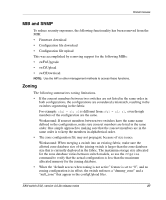HP StorageWorks 2/32 SAN switch 2/32, version 4.0.2b release notes - Page 22
Configuring the User Environment for Web Tools on Solaris
 |
View all HP StorageWorks 2/32 manuals
Add to My Manuals
Save this manual to your list of manuals |
Page 22 highlights
Web Tools Management Station Requirements Configuring the User Environment for Web Tools on Solaris Use these steps to configure the Java Plug-in and JRE for Netscape on Solaris: 1. Set the user environment variables MOZILLA_HOME, NPX_PLUGIN_PATH, NPX_JRE_PATH. Note that these environment variables must be set up for each user accessing Web Tools. The paths listed below are recommendations; use the actual path name where these products are installed on your workstation. 2. Add the following environment variables to the.cshrc file: setenv MOZILLA_HOME /usr/dt/bin/ setenv NPX_PLUGIN_PATH /usr/jre1.2.2_07/plugin setenv NPX_JRE_PATH /usr/jre1.2.2_07 You must execute "source .cshrc" or re-login to active the new environment variables. You can also directly set these environment variables temporarily on a terminal window by typing above lines on a command line. 3. Verify the environment variables by "setenv|grep NPX". Bourne Shell: 4. Add the following environment variables to the .profile file in the user home directory: MOZILLA_HOME = /usr/dt/bin NPX_PLUGIN_PATH= /usr/jre1.2.2_07/plugin NPX_JRE_PATH= /usr/jre1.2.2_07 export MOZILLA_HOME export NPX_PLUGIN_PATH export NPX_JRE_PATH 22 SAN switch 2/32, version 4.0.2b release notes