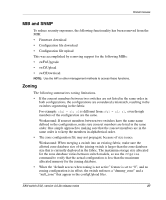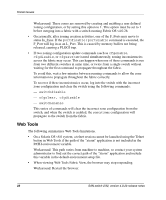HP StorageWorks 2/32 SAN switch 2/32, version 4.0.2b release notes - Page 28
Web Tools, status In_Sync. If
 |
View all HP StorageWorks 2/32 manuals
Add to My Manuals
Save this manual to your list of manuals |
Page 28 highlights
Known Issues Workaround: These zones are removed by creating and enabling a user defined zoning configuration, or by setting this option to 1. This option must be set to 1 before merging into a fabric with a switch running Fabric OS v4.0.2b. • Occasionally, after zoning creation activities, one of the F_Ports may move to status In_Sync. If the portdisable / portenable command is executed, the F_Port will log in as an L_Port. This is caused by memory buffers not being released, causing a PLOGI trap. • If two zoning configuration update commands (such as cfgenable, cfgdisable, or cfgsave) are issued simultaneously, zoning inconsistencies across the fabric may occur. This can happen when one of these commands is run from two different switches at same time, or twice from a single switch without waiting for the first command to propagate throughout the fabric. To avoid this, wait a few minutes between running commands to allow the zone information to propagate throughout the fabric correctly. To recover if these inconsistencies occur, log into the switch with the incorrect zone configuration and clear the switch using the following commands: - switchdisable - cfgclear, cfgdisable - switchenable This series of commands will clear the incorrect zone configuration from the switch, and when the switch is enabled, the correct zone configuration will propagate to the switch from the fabric. Web Tools The following summarizes Web Tools limitations. • On a Solaris OS v8.0 system, a telnet session cannot be launched using the Telnet button in Web Tools if the path of the "xterm" application is not included in the PATH environment variable. Workaround: This path varies from machine to machine, so contact your system administrator to find out the correct path of the "xterm" application and include this variable in the default environment setup file. • When viewing Web Tools Fabric View, the browser may stop responding. Workaround: Restart the browser. 28 SAN switch 2/32, version 4.0.2b release notes