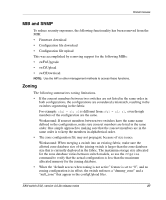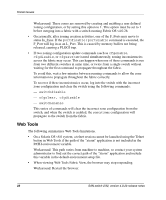HP StorageWorks 2/32 SAN switch 2/32, version 4.0.2b release notes - Page 31
Web Tools and the JRE, The Refresh View button in Fabric View may start blinking 15 seconds after
 |
View all HP StorageWorks 2/32 manuals
Add to My Manuals
Save this manual to your list of manuals |
Page 31 highlights
Known Issues • When running firmware download under Web Tools on a Solaris/Netscape browser, the firmwaredownload completion pop-up window can be easily put into background. This can give the appearance of Web Tools sessions that are locked out. Workaround: If a user is apparently locked out of other windows in the Solaris/Netscape environment, look for a pop-up window that needs to be dismissed before proceeding further. Web Tools and the JRE The following summarizes Web Tools limitations, relating to the JRE: • Under some circumstances, users may see a rectangular black area corresponding to an applet ICON graphic. Workaround: In the Solaris environment, this situation is sometimes traceable to a mismatch between the Java plug-in and the version of Netscape. Ensure the proper JRE has been installed and the correct version of Netscape is being executed. • Older versions of the 1.2.2_02 and the 1.3.1 Java plug-in for Solaris do not support creation of the Fabric Event display. Workaround: Ensure the correct JRE version that supplies the correct patch version of the Java plug-in is installed. • The Refresh View button in Fabric View may start blinking 15 seconds after the fabric is refreshed, even though the fabric has not been changed. Workaround: Ensure the correct JRE version that supplies the correct patch version of the Java plug-in is installed. • When using Java plug-in v1.2.2_008, the jar_cache files can grow too large, and may make Web Tools not operate properly. Workaround: When using Web Tools with plug-in 1.2.2_008, occasionally go into the Temp folder, in Windows 2000 or Windows NT, and delete the jar_cache files created by the browser to cache applet information. The location of the temp files vary depending on which platform, browser and plug-in is used. Discuss with your system administrator where to locate these temp files and delete them. SAN switch 2/32, version 4.0.2b release notes 31