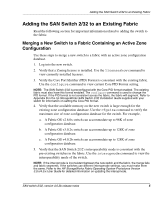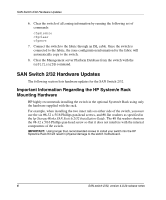HP StorageWorks 2/32 SAN switch 2/32, version 4.0.2b release notes - Page 7
Documentation Updates, SAN Switch 2/32 Firmware Version 4.0.2b Updates - 16 el
 |
View all HP StorageWorks 2/32 manuals
Add to My Manuals
Save this manual to your list of manuals |
Page 7 highlights
Documentation Updates Documentation Updates The hp StorageWorks SAN Switch 2/32 Version 4.0.x Installation Guide supplied with your switch lists the HP System/e Rail Kit as an option. This is not always true. When ordering the SAN Switch 2/32, you may receive an HP System/e Rail Kit in addition to standard components with your order. Use the HP System/e components for mounting your switch in an HP System/e Rack, following the instructions provided in the SAN Switch 2/32 Installation Guide. NOTE: The hardware that makes up the HP System/e Rail Kit are non-saleable components. You can identify this hardware per the following HP part numbers: • A7340-87901 (Rail, qty 2) • A7340-87902 (hardware, qty 1) SAN Switch 2/32 Firmware Version 4.0.2b Updates The following lists enhancements to Fabric OS Version 4.0.2b: IMPORTANT: Fabric OS Version 4.0.2b firmware works with the hp StorageWorks SAN Switch 2/32 and the hp StorageWorks SAN Core Switch 2/64. This firmware will not work if loaded onto the hp StorageWorks SAN Switch 1 Gb models, or the hp StorageWorks SAN Switch 2/8 EL, 2/16 or 2/16 EL models. Firmware Download Functionality This section summarizes changes to the firmware download functionality. For more detailed information refer to the hp StorageWorks Fabric OS Version 3.0.x/4.0.x Reference Guide. firmwaredownload Use this admin level command to download new firmware version to a switch. firmwarecommit Use this admin level command to commit a new firmware version to both partitions of flash memory. The SAN Switch 2/32 maintains a primary and secondary partition for firmware. The firmwaredownload command writes to the secondary partition only and automatically commits the firmware at the end of the download process, following a switch reboot. If you wish to override the auto-commit setting, you must use the "-sn" option on the switch. See the help page for more details. HP recommends maintaining the same firmware version on each partition of a switch or CP card. SAN switch 2/32, version 4.0.2b release notes 7