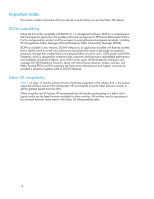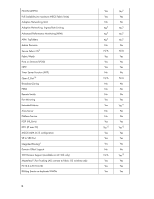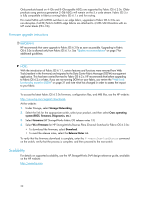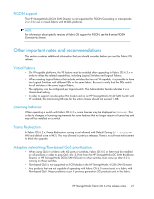HP StorageWorks 8/80 HP StorageWorks Fabric OS 6.2.0e release notes (5697-0354 - Page 16
Important notes, DCFM compatibility, Fabric OS compatibility
 |
View all HP StorageWorks 8/80 manuals
Add to My Manuals
Save this manual to your list of manuals |
Page 16 highlights
Important notes This section contains information that you should consider before you use this Fabric OS release. DCFM compatibility Fabric OS 6.2 is fully compatible with DCFM 10.1.x management software. DCFM is a comprehensive SAN management application that enables end-to-end management of HP B-series Data Center Fabrics. It is the next-generation product and the successor to existing B-series management products, including HP StorageWorks Fabric Manager (FM) and Enterprise Fabric Connectivity Manager (EFCM). DCFM is available in two versions: DCFM Professional, an application bundled with B-series switches that is ideally suited for small- and medium-size businesses that need a lightweight management product to manage their smaller fabrics (one physical fabric at a time, up to 1,000 ports); and DCFM Enterprise, which is designed for enterprise-class customers and showcases unparalleled performance and scalability (24 physical fabrics, up to 9,000 switch ports). DCFM Enterprise configures and manages DC SAN Backbone Directors, along with other B-series directors, routers, switches, and HBAs. Existing EFCM and FM customers that have active Maintenance and Support contracts are provided a seamless migration path to DCFM Enterprise. Fabric OS compatibility Table 1 on page 12 lists the earliest versions of software supported in this release, that is, the earliest supported software versions that interoperate. HP recommends using the latest software versions to get the greatest benefit from the SAN. When using the new VF feature, HP recommends that all switches participating in a fabric with a logical switch use the latest firmware available for those switches. All switches must be operating at the minimum firmware levels noted in the Fabric OS Interoperability table. 16