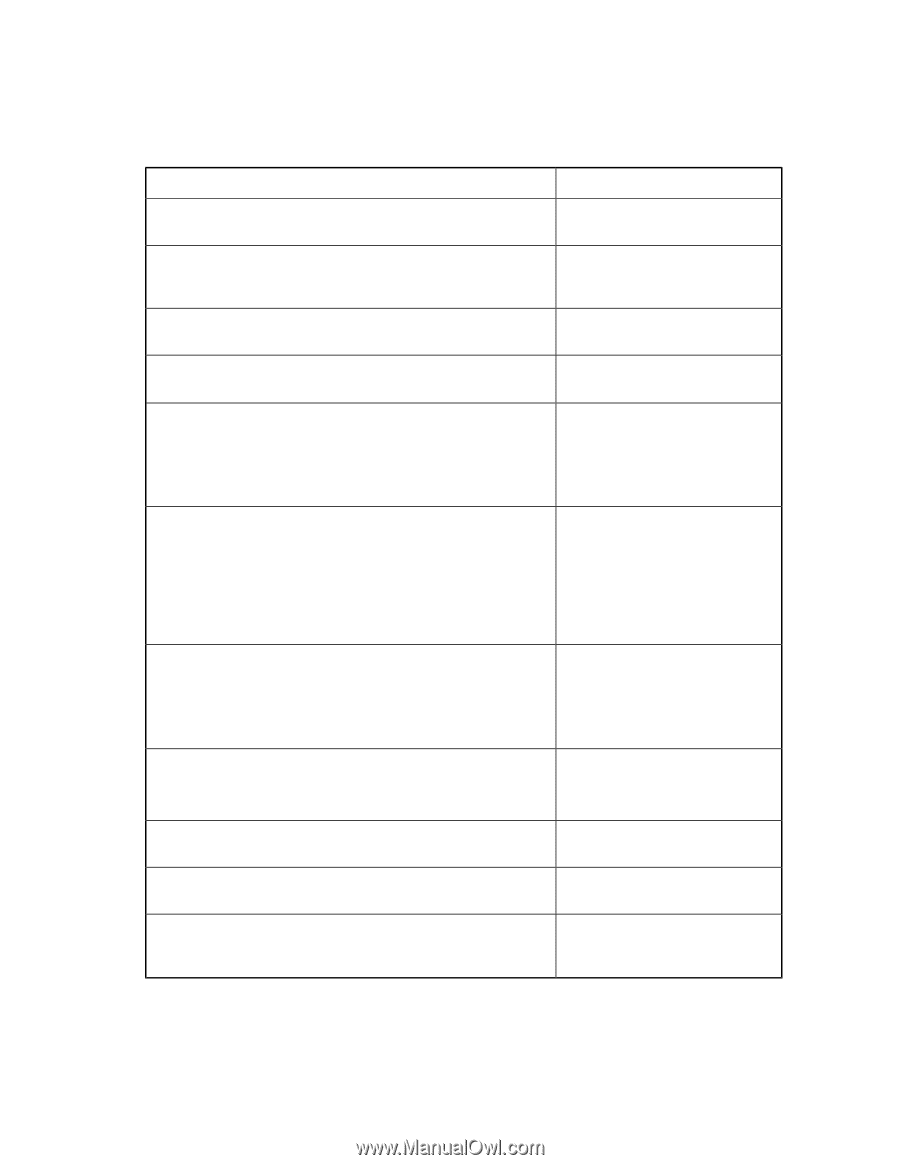HP StorageWorks 8/80 HP StorageWorks Fabric OS 6.2.0e release notes (5697-0354 - Page 47
Fabric OS 6.2.0b fixes
 |
View all HP StorageWorks 8/80 manuals
Add to My Manuals
Save this manual to your list of manuals |
Page 47 highlights
Fabric OS 6.2.0b fixes The following table lists defects closed in the Fabric OS 6.2.0b firmware release. Table 11 Fabric OS 6.2.0b closed defects Closed defect summary Solution CUP can fail to send CU-End to clear busy. CUP is still responsive, but the host is waiting for the CUE. Fixed in Fabric OS 6.2.0b. WWN card FRU replacement does not send async reports to FICON host, so that customers do not know when a WWN card has been removed. Fixed in Fabric OS 6.2.0b. Customers may experience high CPU load and unexpected blade errors due to an ASIC-generated interrupt handling problem. Fixed in Fabric OS 6.2.0b. Unable to configure ports using configdownload if the ports are not physically present in the director (blade not plugged in). Fixed in Fabric OS 6.2.0b. On HP StorageWorks DC SAN Director, after running fosconfig --enable vf, followed by fosconfig --disable vf, customer cannot log in via Telnet or serial port, and a Cannot assign valid AD at the login session error occurs. Workaround prior to upgrade: Do not change VF mode until dual CP chassis is in sync Fixed in Fabric OS 6.2.0b. . When activating a saved PDCM Matrix from activate CUP Port Connectivity Configuration dialog in Web Tools, with Active=Save Mode checked, Web Tools displays an error. Workaround prior to upgrade: Activate the same PDCM Matrix from Web Tools with Active=Save Mode check from Edit CUP Port Connectivity configuration window. Fixed in Fabric OS 6.2.0b. c-Class Onboard Administrator is unable to read the switchname for Brocade 8Gb SAN Switch for HP BladeSystem c-Class. Workaround prior to upgrade: The switch name can be displayed from Fabric OS CLI command switchname Fixed in Fabric OS 6.2.0b. Workaround prior to upgrade: Stop End-to-end data frames in one direction of bidirectional I/O not re- and restart I/O may recover. covered after switchdisable and switchenable on a Base switch. Fixed in Fabric OS 6.2.0b. Unexpected software call traceback error messages occasionally being displayed on DC04 console. Fixed in Fabric OS 6.2.0b. Frame drops sometimes occur when a trunk port comes online, even with Lossless DLS feature enabled. Fixed in Fabric OS 6.2.0b. Interactive mode stores supportsave files in switch root directory rather than the USB device, which can also result in compact flash storage overflow. Fixed in Fabric OS 6.2.0b. HP StorageWorks Fabric OS 6.2.0e release notes 47