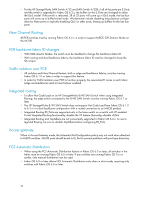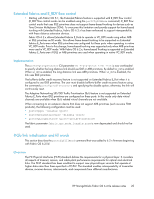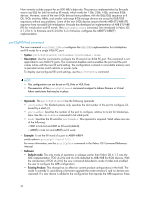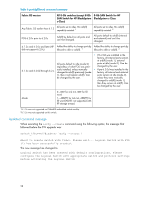HP StorageWorks 8/80 HP StorageWorks Fabric OS 6.2.0e release notes (5697-0354 - Page 27
devices but the mode is persistent. If a device attempts to negotiate or is fixed to 8-Gb,
 |
View all HP StorageWorks 8/80 manuals
Add to My Manuals
Save this manual to your list of manuals |
Page 27 highlights
ports can be configured at that time. Loading 6.2.0d or later does not automatically change the mode. In current configurations the mode has to be changed manually. This change does not affect 1G-b/2-Gb /4-Gb devices. Settings of 0 or 1 have no affect on these devices. It only affects devices that negotiate or are fixed to 8-Gb speeds. • Changing the mode after FOS v6.2.0d is installed: If you change the mode after installing Fabric OS 6.2.0d or later 6.2.0x release, the portCfgFillWord command changes the configuration parameter in accordance with the selected mode, and automatically disables/enables the port for which the command was invoked. Subsequent Link Initializations will default to the new mode setting. • Other scenarios: The portcfgfillword command has no effect on 1-Gb / 2-Gb /4-Gb devices but the mode is persistent. If a device attempts to negotiate or is fixed to 8-Gb, the configured mode will take effect. The persistent configuration is on a port-by-port basis (that is, if an 8-Gb device was connected to a 2-Gb or 4-Gb optic and that optic was replaced with an 8-Gb optic, the current behavior of the mode is activated.) Table 6 summarizes the portcfgfillword command. HP StorageWorks Fabric OS 6.2.0e release notes 27