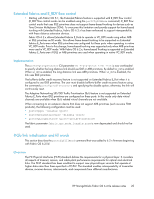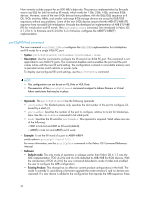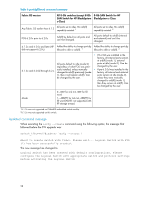HP StorageWorks 8/80 HP StorageWorks Fabric OS 6.2.0e release notes (5697-0354 - Page 29
FICON configurations
 |
View all HP StorageWorks 8/80 manuals
Add to My Manuals
Save this manual to your list of manuals |
Page 29 highlights
FICON configurations Cascading of directors and switches is limited to one hop for a FICON environment with the following exceptions: • Up to three hops are supported for FCIP with a pair of HP StorageWorks 400 Multi-protocol routers used for FCIP extension. The following FCIP configuration is supported for HP StorageWorks DC SAN Directors: DC SAN Director - ICL-DC SAN Director -400 MPR - 400 MPR - DC SAN Director - ICL-DC SAN Director • The DC SAN Director Backbone with Inter Chassis Links (ICLs) consists of two cascading domains. These ICLs should be considered the same as very high speed ISL trunks. The fabric security attributes must be configured and 2-byte link addressing must be used when a channel connected to one chassis needs to reach a control unit connected to a port on the other chassis. The ICLs provide ample bandwidth in a controlled environment, which allows the hop to be disregarded from a service perspective. Therefore, the following configuration is supported: DC SAN Director - ICL-DC SAN Director - ISL- DC SAN Director - ICL-DC SAN Director When configuring this way, care should be taken with other ISL connections to avoid multi-hop conditions. System architects can treat a pair of DC SAN Directors connected via ICLs as a single entity. NOTE: Multiple 10-Gb/sec ISLs and FCIP links can load-share between cascaded FICON directors/switches, but do not load balance in a FICON configuration. Table 7 FICON configuration comments Area 8-Gb/sec Links Firmware Downloads Comments When changing from an existing synchronization method using IDLEs to run FICON at 8 Gb/sec, HP recommends using ARBff (fill words).This is a disruptive change. IBM FICON channels and devices configured for 8-Gb/sec should set the switch/director to ARBff using command portcfgfillword. It is recommended to stop I/O traffic that is going through fixed port switches prior to downloading firmware in a fabric running FOS version less than 6.2.0g, as this may cause the ports to be reset resulting in generation of IFCCs. This is resolved in fabrics running 6.2.0g or later. HP StorageWorks Fabric OS 6.2.0e release notes 29