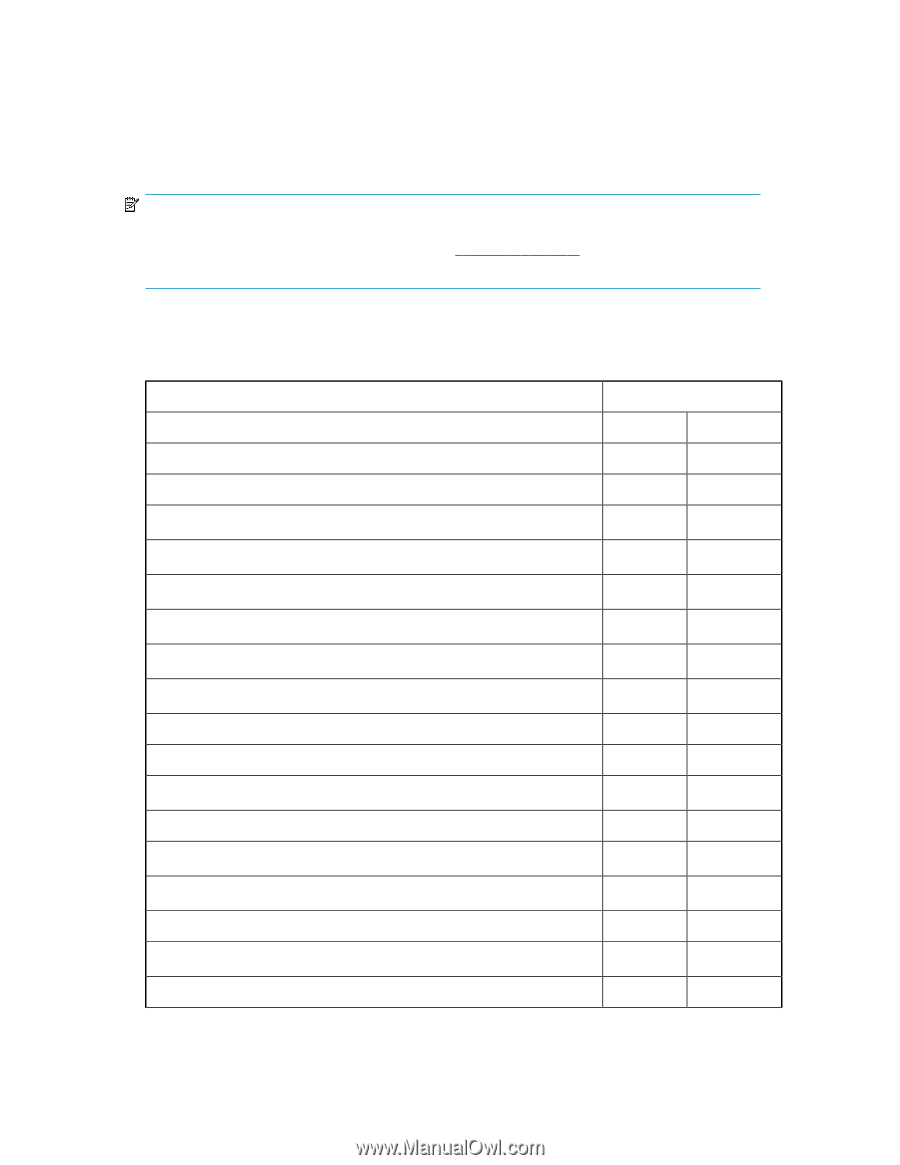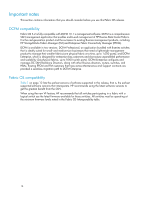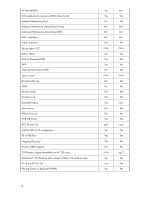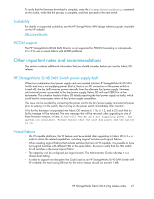HP StorageWorks 8/80 HP StorageWorks Fabric OS 6.2.0g release notes (5697-0035 - Page 17
Fabric OS feature compatibility in native connectivity modes
 |
View all HP StorageWorks 8/80 manuals
Add to My Manuals
Save this manual to your list of manuals |
Page 17 highlights
Fabric OS feature compatibility in native connectivity modes Some Fabric OS features are not fully supported when operating in the native connectivity modes for deployment with M-EOS-based products. All HP StorageWorks models supported by Fabric OS 6.2.0g support both interopmodes 2 and 3, with the exception of the 4/32 SAN Switch. NOTE: HP may not support all of these switches in this mode. See "Merging Fabrics based on M-series and B-series FC switches" application note available at http://www.hp.com for specific support in interopmodes 2 and 3. Table 5 specifies the support of Fabric OS features when operating in either interopmode 2 (McDATA Fabric Mode) or interopmode 3 (Open Fabric Mode) with Fabric OS 6.2.0g. Table 5 Feature support in interopmodes 2 and 3 Fabric OS Features (supported in interopmode 0) Fabric OS 6.2.0g IM = interopmode IM 2 IM 3 L2 Fabric OS Hot Code Load Yes Yes Fabric OS Hot Code Load with FCR Yes Yes Zone Activation Support Yes Yes11 Traffic Isolation Zones1 Yes No Frame Redirection (devices attached to Fabric OS)1 Yes Yes11 Frame Redirection (devices attached to M-EOS)1 Frame Redirection over FCR10 Yes Yes11 Yes Yes11 FCR Fabric Binding (route to M-EOS fabric with Fabric Binding)9 Yes Yes L2 Fabric Binding Yes No* DCC policies No No SCC policies Yes4 No* E/Ex_Port Authentication Yes Yes ISL Trunking (frame level) Yes2 Yes2 Dynamic Path Selection (DPS, exchange-based routing) Yes3 Yes3 Dynamic Load Sharing (DLS, port-based routing) Yes Yes Virtual Channels (VC RDY) Yes2 Yes2 FICON Management Server (Cascading) Yes No* HP StorageWorks Fabric OS 6.2.0g release notes 17