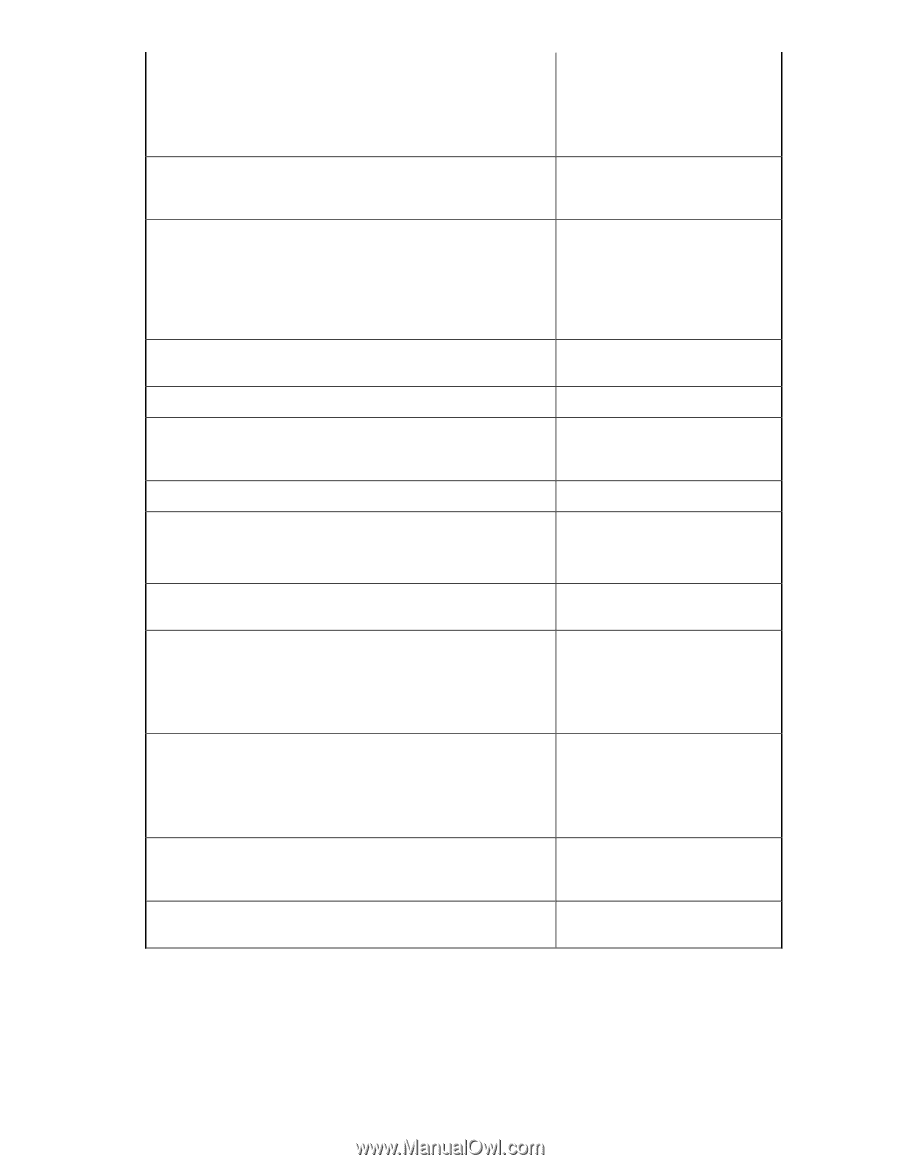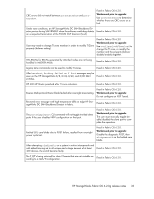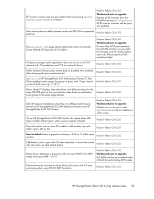HP StorageWorks 8/80 HP StorageWorks Fabric OS 6.2.0g release notes (5697-0035 - Page 33
Under rare conditions, an HP StorageWorks DC SAN Backbone Dir - 8 san switch manual
 |
View all HP StorageWorks 8/80 manuals
Add to My Manuals
Save this manual to your list of manuals |
Page 33 highlights
CRC errors did not match between portstatsshow and porterrshow. Fixed in Fabric OS 6.2.0. Workaround prior to upgrade: Use portstatsshow to determine whether there are CRC errors on a link. Under rare conditions, an HP StorageWorks DC SAN Backbone Director panics during SAK IRNDUP when the software watchdog detects Fixed in Fabric OS 6.2.0. an unexpected termination of the FICON CUP daemon (ficud). User may need to change TI zone member in order to modify TI Zone property (failover setting). Fixed in Fabric OS 6.2.0. Workaround prior to upgrade: Use configupload/download to change the TI zone, or modify the member and the property (failover disable/enable) together. SW_RSCNs for RSCNs generated by attached nodes are not being handled in McDATA Mode. Fixed in Fabric OS 6.2.0. Legacy zone commands can be used to modify TI zones. Fixed in Fabric OS 6.2.0. After hareboot, Probing failed on F_Port messages may be seen on the HP StorageWorks 8/8, 8/24, 8/40, and 8/80 SAN Fixed in Fabric OS 6.2.0. switches. HP 400 MP Router panicked after TI zone activation. Fixed in Fabric OS 6.2.0. B-series Multi-protocol Router blade faulted after overnight stress testing. Fixed in Fabric OS 6.2.0. Workaround prior to upgrade: Do not configure an FCIP Tunnel. Received error message with high temperature (89) on edge HP StorageWorks DC SAN Backbone Director in fabric. Fixed in Fabric OS 6.2.0. The portcfgnpivport CLI command will not toggle trunked slave ports if the user disables NPIV configuration on that port. Fixed in Fabric OS 6.2.0. Workaround prior to upgrade: The user must manually toggle (enable/disable) the slave port to complete the operation. Faulted (51) core blade due to POST failure, resulted from overnight power cycle test. Fixed in Fabric OS 6.2.0. Workaround prior to upgrade: Disable the diagnostic POST, then slotpoweroff on the faulted core blade. After attempting cfgdisable on a system in native interopmode and with default zoning set to all access and a large zoneset of at least Fixed in Fabric OS 6.2.0. 460 devices, the switch became faulty. No F_RJT's being returned for class 2 frames that are not routable according to a QoS/TI configuration. Fixed in Fabric OS 6.2.0. HP StorageWorks Fabric OS 6.2.0g release notes 33