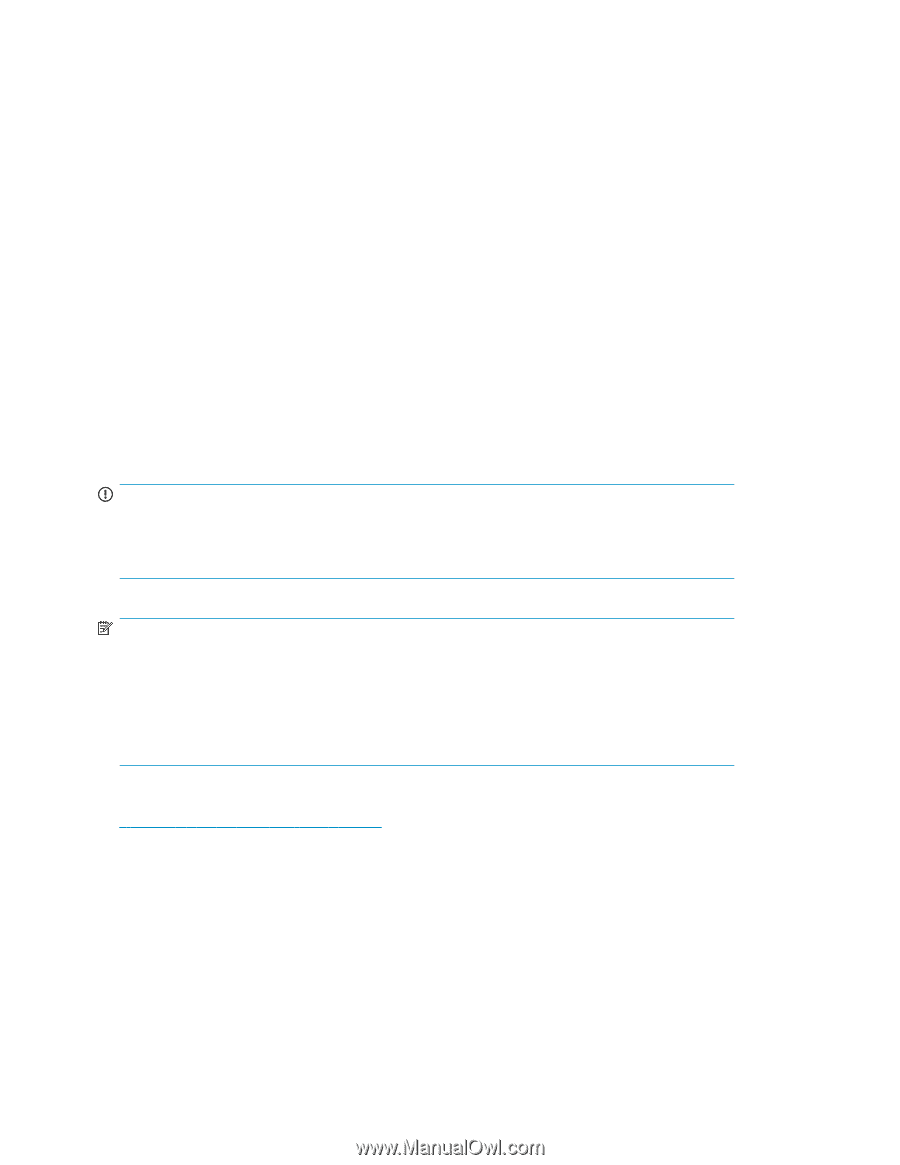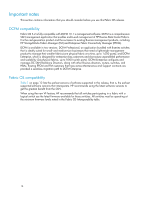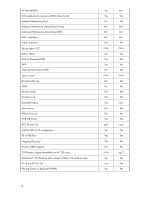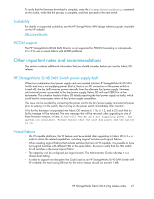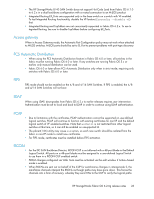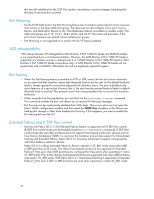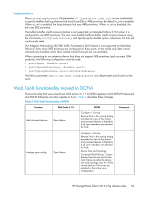HP StorageWorks 8/80 HP StorageWorks Fabric OS 6.2.0g release notes (5697-0035 - Page 20
Firmware upgrade instructions
 |
View all HP StorageWorks 8/80 manuals
Add to My Manuals
Save this manual to your list of manuals |
Page 20 highlights
To ensure nondisruptive Hot Code Load (HCL), neighbor switches should be operating with Fabric OS 6.2.0a or later before loading Fabric OS 6.2.0g on the following platforms: • Brocade 4Gb SAN Switch for HP p-Class BladeSystem • Brocade 4Gb SAN Switch for HP c-Class BladeSystem • HP StorageWorks SAN Switch 4/32 • HP StorageWorks 4/8 and 4/16 SAN Switches When upgrading to Fabric OS 6.2.0g from Fabric OS 6.1.0g or earlier, the CPs do not fully synchronize until both the new active and new standby CPs are running Fabric OS 6.2.0g. This is normal behavior and the firmware upgrade is not disruptive. Fabric OS 6.2.0g does not support concurrent FC Routing (EX_Ports) and TopTalkers features Upgrading to Fabric OS 6.2.0g requires that one of these features be disabled first. Only products based on 4-Gb and 8-Gb-capable ASICs are supported by Fabric OS 6.2.0g. Older products using previous generation 2-Gb ASICs will remain on the 5.x code stream. Fabric OS 5.x is fully compatible in fabrics running Fabric OS 6.1.x and for routing. For routed SANs with M-EOS switches in an edge fabric, upgrades to Fabric OS 6.2.0g are non-disruptive if all EX_Ports to M-EOS edge fabrics are attached to 4/256 SAN Directors with an MP router blade (FR4-18i). Firmware upgrade instructions IMPORTANT: HP recommends that users upgrade to Fabric OS 6.2.0g as soon as possible. Upgrading to Fabric OS 6.2.0g is allowed only from Fabric OS 6.1.x. See "Update recommendations" on page 7 for additional guidelines. NOTE: With the introduction of Fabric OS 6.1.1, certain features and functions were removed from Web Tools (resident in the firmware) and migrated to the Data Center Fabric Manager (DCFM) management application. This has been carried forward to Fabric OS 6.2.x. HP recommends that before upgrading to Fabric OS 6.2.x or later, if you are not running DCFM on your fabric, you review the "Web Tools functionality moved to DCFM" on page 25 and note what has changed in order to assess the impact to your fabric. To access the latest Fabric OS 6.2.0g firmware, configuration files, and MIB files, see the HP website: http://www.hp.com/support/downloads At the website: 1. Under Storage, select Storage Networking. 2. Select the link for the appropriate switch, select your product, and then select Cross operating system (BIOS, firmware, Diagnostics, etc.) 3. Select Firmware. 4. Select V6.x Firmware for HP StorageWorks B-series Fibre Channel Switches for Fabric OS 6.2.0g: • To download the firmware, select Download. • To read the release notes, select the Release Notes tab. 20