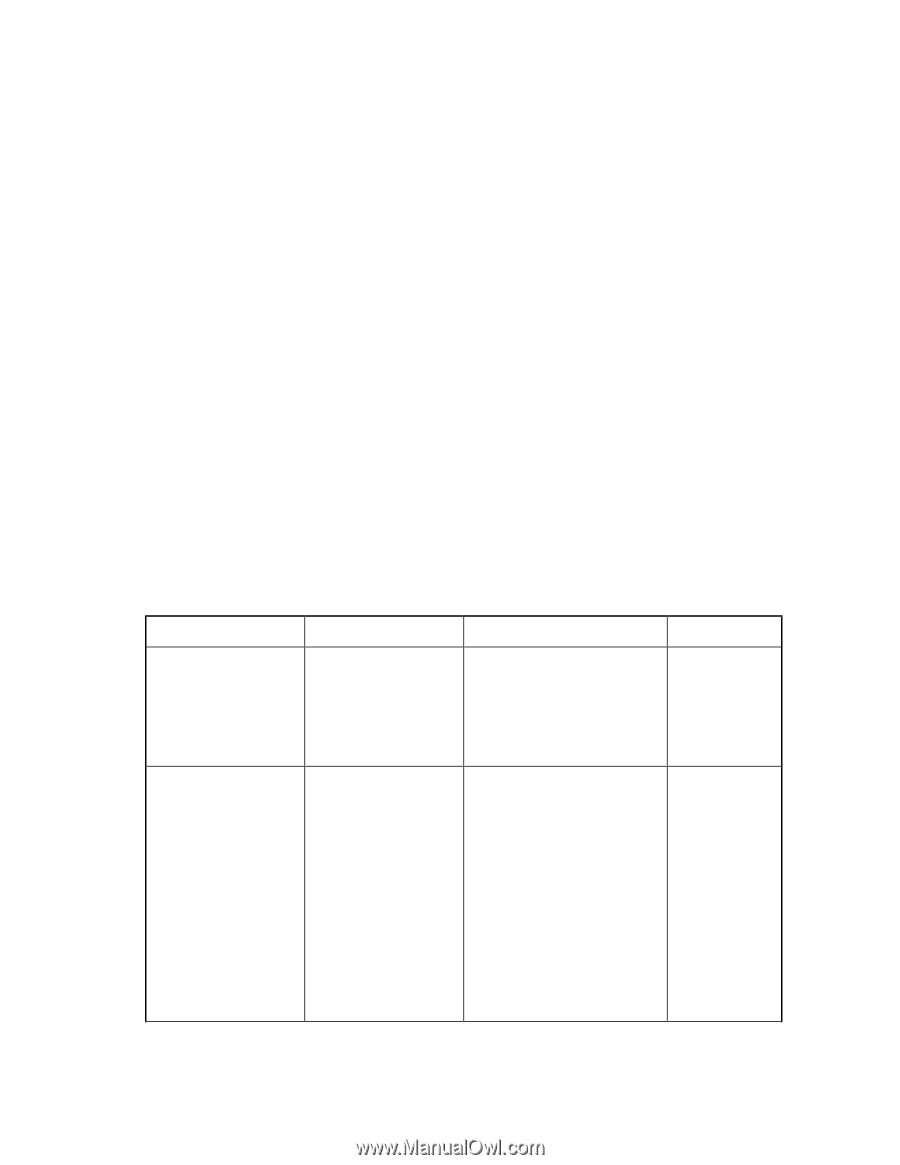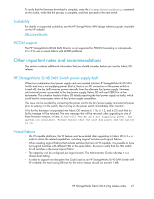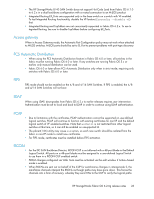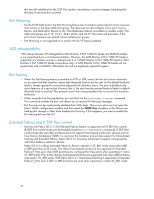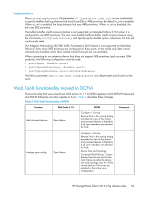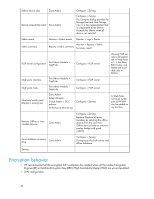HP StorageWorks 8/80 HP StorageWorks Fabric OS 6.2.0g release notes (5697-0035 - Page 25
Implementation, Web Tools functionality moved to DCFM
 |
View all HP StorageWorks 8/80 manuals
Add to My Manuals
Save this manual to your list of manuals |
Page 25 highlights
Implementation The portcfglongdistance CLI parameter VC Translation Link Init is now overloaded to specify whether the long distance link should use IDLE or ARB primitives. By default vc_init is enabled. When vc_init is enabled, the long distance link uses ARB primitives. When vc_init is disabled, the link uses IDLE primitives. The buffer-to-buffer credit recovery feature is not supported on Extended Fabrics E_Port when it is configured to use IDLE primitives. The user must disable buffer-to-buffer credit recovery feature using the command portcfgcreditrecovery and specifying the disable option; otherwise, the link will continuously reset. The Adaptive Networking SID/DID Traffic Prioritization QoS feature is not supported on Extended Fabrics E_Ports when IDLE primitives are configured on these ports. In this mode only data virtual channels are available when QoS related virtual channels are not available. When connecting to an extension device that does not support ARB primitives (such as some TDM products), the following configuration must be used: • portcfgqos -disable • portcfgcreditrecovery -disable • portCfgLongDistance 0 The fabric parameter fabric.ops.mode.longdistance is now deprecated and should not be used. Web Tools functionality moved to DCFM The functionality that was moved from Web tools in 6.1.1 to DCFM applies to both DCFM Professional and DCFM Enterprise and also applies to 6.2.x. Table 6 describes these changes. Table 6 Web Tools functionality in DCFM Function Web Tools 6.1.0 Add unzoned devices Zone Admin DCFM Configure > Zoning Reverse Find in the zoning dialog provides the view of the zoned and unzoned devices in the fabric if all zone members are selected for Find. Comments Analyze zone config Zone Admin Configure > Zoning: Reverse Find in the zoning dialog provides the view of the zoned and unzoned devices in the fabric if all zone members are selected for Find. Device Tree and Topology: Connected End Devices: Custom display from the top level in the main frame provides the device tree and topology view for all the zoned devices if all zones are selected in the active zone configuration. HP StorageWorks Fabric OS 6.2.0g release notes 25