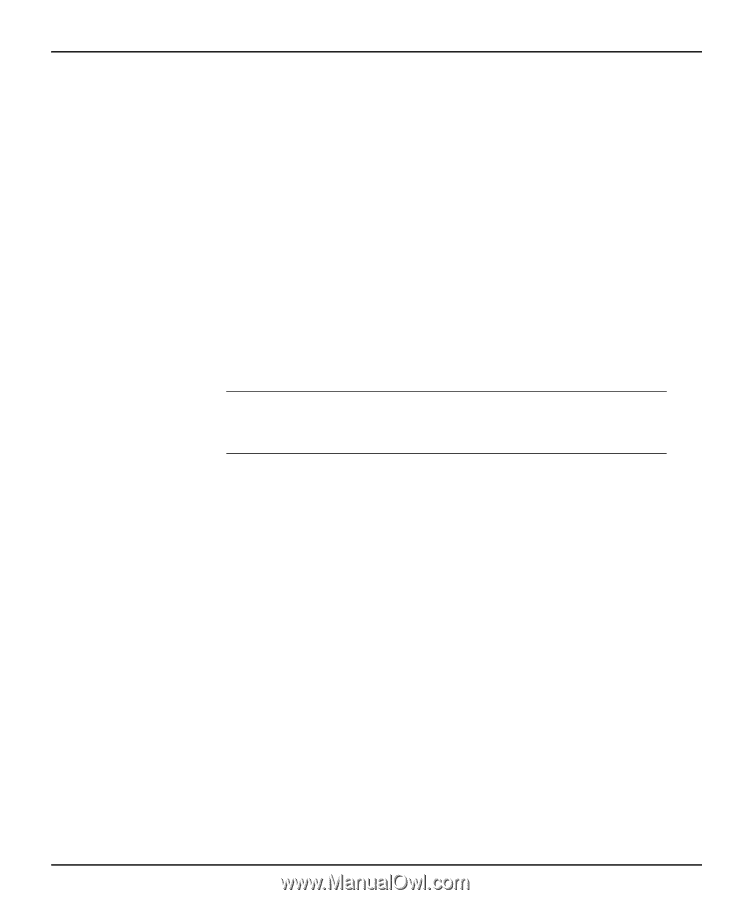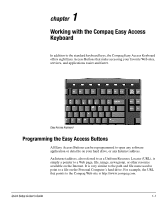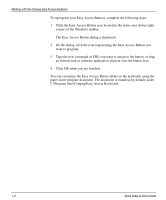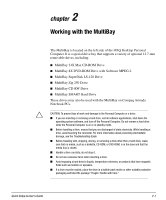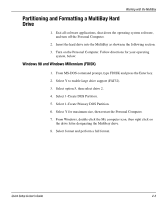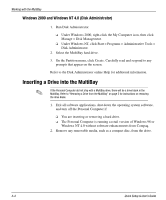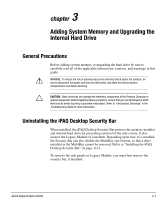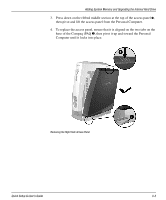HP iPAQ Legacy-free PC C800/815e Quick Setup and User's Guide - Page 21
Inserting a Drive into the MultiBay
 |
View all HP iPAQ Legacy-free PC C800/815e manuals
Add to My Manuals
Save this manual to your list of manuals |
Page 21 highlights
Working with the MultiBay Windows 2000 and Windows NT 4.0 (Disk Administrator) 1. Run Disk Administrator. ❏ Under Windows 2000, right-click the My Computer icon, then click Manage > Disk Management. ❏ Under Windows NT, click Start > Programs > Administrative Tools > Disk Administrator. 2. Select the MultiBay hard drive. 3. On the Partition menu, click Create. Carefully read and respond to any prompts that appear on the screen. Refer to the Disk Administrator online Help for additional information. Inserting a Drive into the MultiBay ✎ If the Personal Computer did not ship with a MultiBay drive, there will be a drive blank in the MultiBay. Refer to "Removing a Drive from the MultiBay" on page 5 for instructions on removing the drive blank. 1. Exit all software applications, shut down the operating system software, and turn off the Personal Computer if ❏ You are inserting or removing a hard drive. ❏ The Personal Computer is running a retail version of Windows 98 or Windows NT 4.0 without software enhancements from Compaq. 2. Remove any removable media, such as a compact disc, from the drive. 2-4 Quick Setup & User's Guide