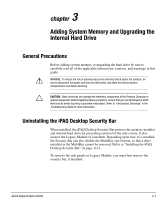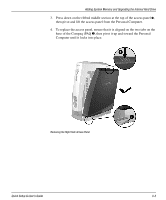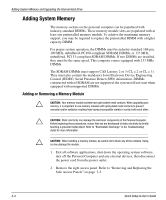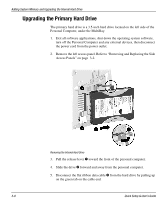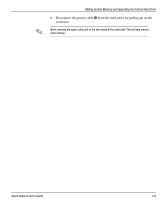HP iPAQ Legacy-free PC C800/815e Quick Setup and User's Guide - Page 29
push the module straight into the socket
 |
View all HP iPAQ Legacy-free PC C800/815e manuals
Add to My Manuals
Save this manual to your list of manuals |
Page 29 highlights
Adding System Memory and Upgrading the Internal Hard Drive Adding or Removing Memory Modules 5. To install a memory module, press out on both latches of the DIMM socket at the same time 1. Match the notch on the module with the tab on the memory socket 2. Firmly push the module straight into the socket, ensuring that the module is fully inserted and properly seated 3. The latches will close automatically when the module is seated correctly, securing the module in the slot. 3-6 Quick Setup & User's Guide
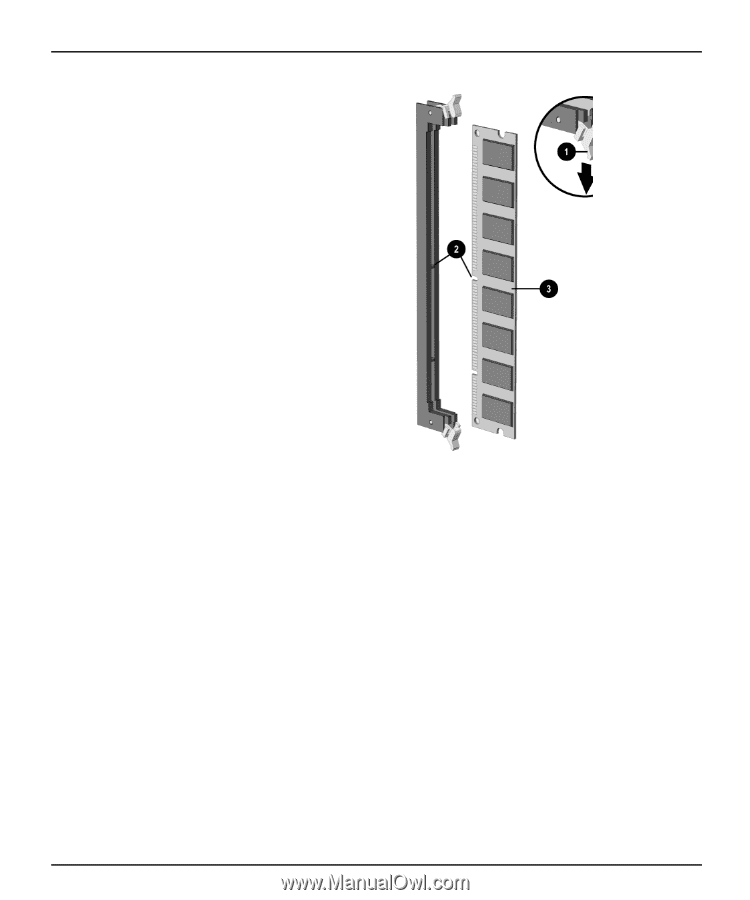
Adding System Memory and Upgrading the Internal Hard Drive
3-6
Quick Setup & User’s Guide
Adding or Removing Memory Modules
5.
To install a memory module, press out on both latches of the DIMM
socket at the same time
1
. Match the notch on the module with the tab on
the memory socket
2
.
Firmly
push the module straight into the socket,
ensuring that the module is fully inserted and properly seated
3
. The
latches will close automatically when the module is seated correctly,
securing the module in the slot.