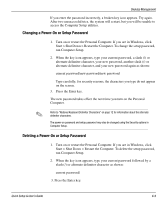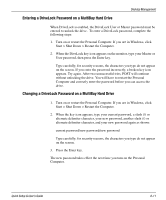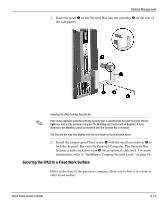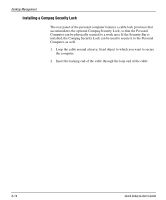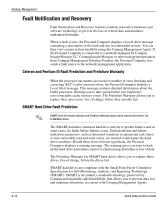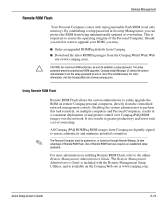HP iPAQ Legacy-free PC C800/815e Quick Setup and User's Guide - Page 53
Installing a Compaq Security Lock, Loop the cable around a heavy
 |
View all HP iPAQ Legacy-free PC C800/815e manuals
Add to My Manuals
Save this manual to your list of manuals |
Page 53 highlights
Desktop Management Installing a Compaq Security Lock The rear panel of the personal computer features a cable lock provision that accommodates the optional Compaq Security Lock, so that the Personal Computer can be physically secured to a work area. If the Security Bar is installed, the Compaq Security Lock can be used to secure it to the Personal Computer, as well. 1. Loop the cable around a heavy, fixed object to which you want to secure the computer. 2. Insert the locking end of the cable through the loop end of the cable. 6-14 Quick Setup & User's Guide

Desktop Management
6-14
Quick Setup & User’s Guide
Installing a Compaq Security Lock
The rear panel of the personal computer features a cable lock provision that
accommodates the optional Compaq Security Lock, so that the Personal
Computer can be physically secured to a work area. If the Security Bar is
installed, the Compaq Security Lock can be used to secure it to the Personal
Computer, as well.
1.
Loop the cable around a heavy, fixed object to which you want to secure
the computer.
2.
Insert the locking end of the cable through the loop end of the cable.