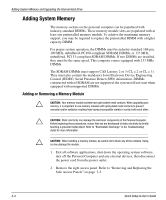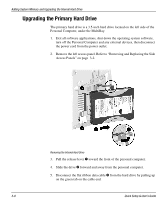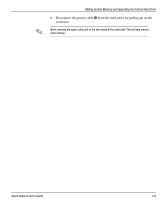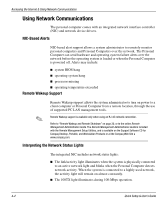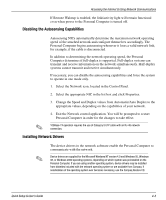HP iPAQ Legacy-free PC C800/815e Quick Setup and User's Guide - Page 32
Disconnect the power cable, from the hard drive by pulling up on the, connector.
 |
View all HP iPAQ Legacy-free PC C800/815e manuals
Add to My Manuals
Save this manual to your list of manuals |
Page 32 highlights
✎ Adding System Memory and Upgrading the Internal Hard Drive 6. Disconnect the power cable 4 from the hard drive by pulling up on the connector. When removing the signal cable, pull on the tab instead of the cable itself. This will help prevent cable damage. Quick Setup & User's Guide 3-9
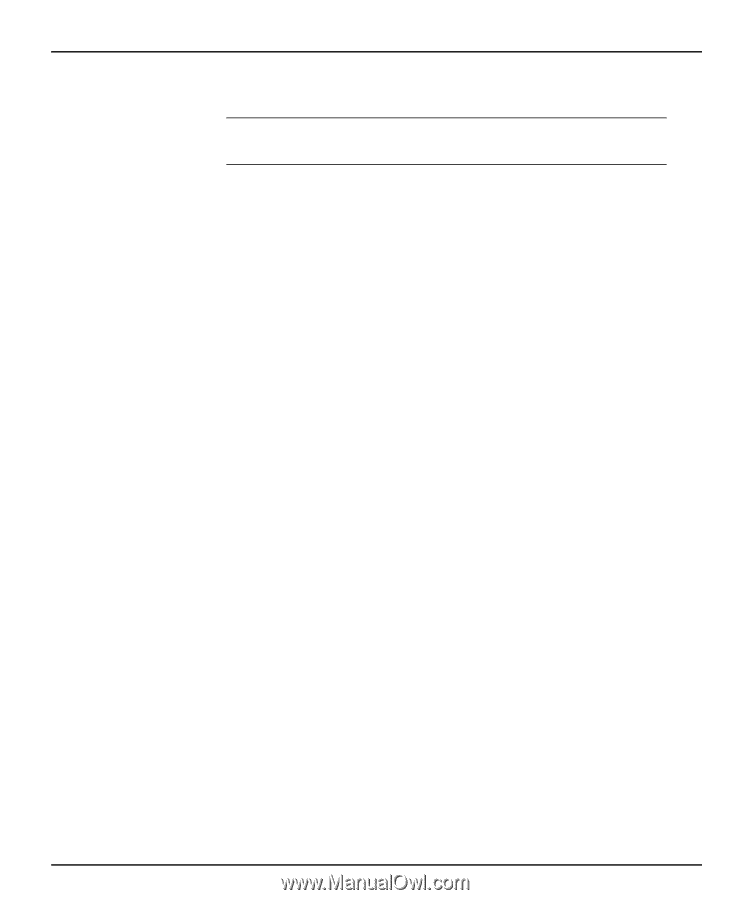
Adding System Memory and Upgrading the Internal Hard Drive
Quick Setup & User’s Guide
3-9
6.
Disconnect the power cable
4
from the hard drive by pulling up on the
connector.
✎
When removing the signal cable, pull on the tab instead of the cable itself. This will help prevent
cable damage.