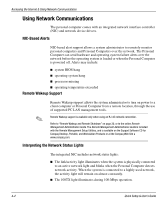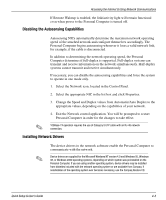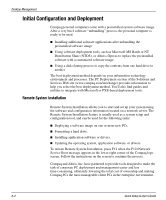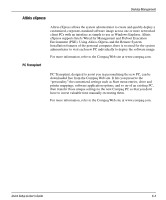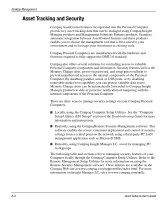HP iPAQ Legacy-free PC C800/815e Quick Setup and User's Guide - Page 38
Using the Legacy Module
 |
View all HP iPAQ Legacy-free PC C800/815e manuals
Add to My Manuals
Save this manual to your list of manuals |
Page 38 highlights
5 chapter Using the Legacy Module ✎ The optional Legacy Module (standard on select models) provides connectors for serial and parallel devices, PS/2 mouse, and PS/2 keyboard. Microsoft Windows 98 and Windows NT 4.0 will not run properly if the Legacy Module is not installed or has been removed from the iPAQ Desktop Personal Computer. The Legacy Module is optional on systems running Microsoft Windows 2000 Professional or Microsoft Windows Millenium. Connect the Legacy Module to the Legacy Module connector on the rear panel, as shown. If the iPAQ Desktop Security Bar is installed, you must uninstall it prior to removing the Legacy Module. Refer to "Uninstalling the iPAQ Desktop Security Bar" on page 3-1. Quick Setup & User's Guide 5-1

Quick Setup & User’s Guide
5-1
chapter
5
Using the Legacy Module
The optional Legacy Module (standard on select models) provides connectors
for serial and parallel devices, PS/2 mouse, and PS/2 keyboard.
✎
Microsoft Windows 98 and Windows NT 4.0 will not run properly if the Legacy Module is not
installed or has been removed from the iPAQ Desktop Personal Computer. The Legacy Module is
optional on systems running Microsoft Windows 2000 Professional or Microsoft Windows
Millenium.
Connect the Legacy Module to the Legacy Module connector on the rear
panel, as shown.
If the iPAQ Desktop Security Bar is installed, you must uninstall it prior to
removing the Legacy Module. Refer to
“
Uninstalling the iPAQ Desktop
Security Bar
”
on page 3-1.