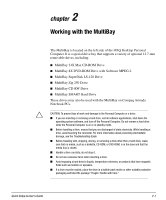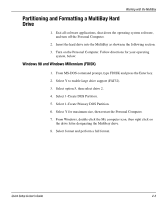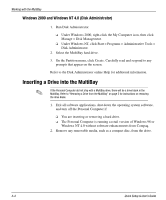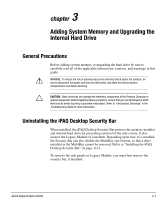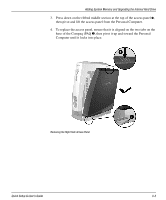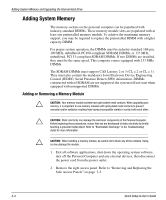HP iPAQ Legacy-free PC C800/815e Quick Setup and User's Guide - Page 23
Firmly press and hold the eject button, to eject the drive from the, MultiBay.
 |
View all HP iPAQ Legacy-free PC C800/815e manuals
Add to My Manuals
Save this manual to your list of manuals |
Page 23 highlights
Working with the MultiBay 3. Firmly press and hold the eject button 1 to eject the drive from the MultiBay. ✎ Removing a Drive from the MultiBay If the Personal Computer did not ship with a drive in the MultiBay, there will be a drive blank in the MultiBay. Follow the above procedure to remove it before inserting a MultiBay drive. 2-6 Quick Setup & User's Guide

Working with the MultiBay
2-6
Quick Setup & User’s Guide
3.
Firmly press and hold the eject button
1
to eject the drive from the
MultiBay.
✎
If the Personal Computer did not ship with a drive in the MultiBay, there will be a drive blank in
the MultiBay. Follow the above procedure to remove it before inserting a MultiBay drive.