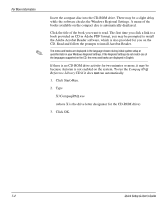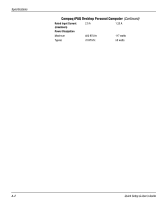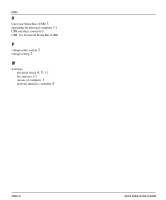HP iPAQ Legacy-free PC C800/815e Quick Setup and User's Guide - Page 70
Index, A, B, C, D, E
 |
View all HP iPAQ Legacy-free PC C800/815e manuals
Add to My Manuals
Save this manual to your list of manuals |
Page 70 highlights
Index A access panels. See side access panels Altiris eXpress 6-3 Altiris, Inc. 6-2 Armada Notebook PC 2-1 asset tracking and security 6-4-6-17 AssetControl 6-4 audio connectors 2 autosensing capabilities 4-3 B backing up data files 7 building blocks and partners 6-24-6-25 C cable lock provision 6-6, 6-14 cables, color-coded 4 caring for MultiBay drives 2-1 cautions DriveLock security feature 6-5, 6-10 memory contacts 3-4 operating system installation 4 prevention of data loss 8, 2-1, 2-2 ROM protection 6-19 setup 7 static electricity 3-1, 3-4 CD-ROM drive 2-1 CD-RW drive 2-1 color coding of cables 4 Compaq Insight Manager LC 6-4 Compaq iPAQ Reference Library CD Safety & Comfort Guide 7-1 Safety & Regulatory Information 7-1 Troubleshooting 7-1 Compaq Restore CD 7 Compaq Security Lock, optional 6-14 components front panel 6 rear panel 2, 5-1 configuration and deployment 6-2-6-3 connector Quick Setup & User's Guide controlling data transfer through serial, parallel, or USB interface 6-5 Ethernet RJ-45 2 headphone 6 Legacy Module 2 line-in audio 2 line-out audio 2 microphone 6 monitor 2 mouse 4 parallel (Legacy Module) 2, 5-1 power cord 2, 5 PS/2 keyboard (Legacy Module) 2, 5-1 PS/2 mouse (Legacy Module) 2, 5-1 serial (Legacy Module) 2, 5-1 USB 2, 6 connector locations 2 D delimiter characters, keyboard 6-12 desktop management 6-1-6-25 disabling DriveLock 6-10 display settings 7 documentation, additional product 7-1 DriveLock password changing 6-11 entering 6-11 DriveLock security 6-5 DriveLock, enabling or disabling 6-10 drivers, installing network 4-3 dual-state power button 6, 8 DVD-ROM drive 2-1 E Easy Access Buttons 1-1 Easy Access Keyboard 1-1 easy-carry handle 2 enabling DriveLock 6-10 Ethernet RJ-45 connector 2 external devices, connecting 4 Index-i