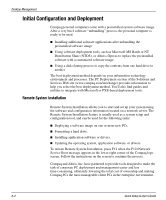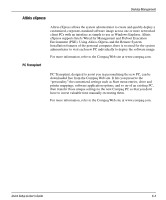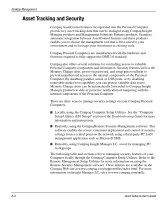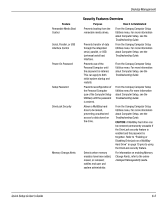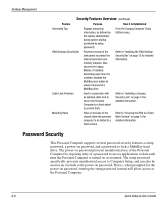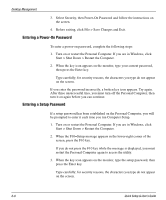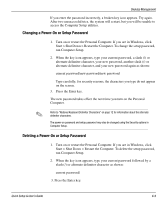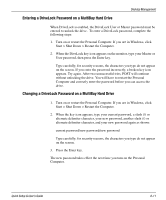HP iPAQ Legacy-free PC C800/815e Quick Setup and User's Guide - Page 45
Password Security, the Personal Computer.
 |
View all HP iPAQ Legacy-free PC C800/815e manuals
Add to My Manuals
Save this manual to your list of manuals |
Page 45 highlights
Desktop Management Security Features Overview (Continued) Feature Purpose How It Is Established Ownership Tag Displays ownership information, as defined by the system administrator, during system startup (protected by setup password). From the Compaq Computer Setup Utilities menu. iPAQ Desktop Security Bar Prevents removal of the side panels to protect the internal hard drive and memory modules. Also secures the Legacy Module, if installed. Depending upon how it is installed, disables the MultiBay eject button to prevent removal of a MultiBay drive. Refer to "Installing the iPAQ Desktop Security Bar" on page 12 for detailed information. Cable Lock Provision Used in conjunction with an optional cable lock to secure the Personal Computer to a fixed object to prevent theft. Refer to "Installing a Compaq Security Lock" on page 14 for detailed information. Mounting Holes Holes in the base of the chassis allow the personal computer to be bolted to a fixed surface. Refer to "Securing the iPAQ to a Fixed Work Surface" on page 13 for detailed information. Password Security This Personal Computer supports several password security features-a setup password, a power-on password, and a password to lock a MultiBay hard drive. The power-on password prevents unauthorized use of the Personal Computer by requiring entry of a password to access applications or data each time the Personal Computer is turned on or restarted. The setup password specifically prevents unauthorized access to Computer Setup, and can also be used as an override to the power-on password. That is, when prompted for the power-on password, entering the setup password instead will allow access to the Personal Computer. 6-6 Quick Setup & User's Guide