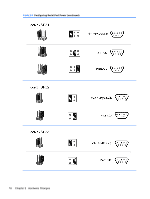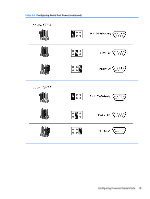HP t505 Troubleshooting Guide t505 Flexible Thin Client - Page 29
Setup Utility—System Information, Setup Utility—Standard CMOS Features
 |
View all HP t505 manuals
Add to My Manuals
Save this manual to your list of manuals |
Page 29 highlights
Table 3-1 Setup (F10) Utility Main Menu (continued) Integrated Peripherals Setup Utility-Integrated Peripherals on page 24 Power Management Setup Setup Utility-Power Management Setup on page 25 Setup Utility-System Information NOTE: Support for specific Setup options may vary depending on the hardware configuration. Table 3-2 Setup Utility-System Information Option Product Name Processor Type Processor Speed Memory size System ROM Integrated MAC UUID Chassis Serial # Asset Tracking Number Asset Tag Description (view only) (view only) (view only) (view only) (view only) (view only) (view only) (view only) (view only) Enter asset tracking number. Setup Utility-Standard CMOS Features Table 3-3 Setup Utility-Standard CMOS Features Option Date (mm:dd:yy) Time (hh:mm:ss) Primary IDE Master Secondary IDE Master Halt On Description Allows you to set system date Allows you to set system time. Indicates ATA Flash settings. Indicates ATA Flash settings. Allows you to select system response of All Errors, No Errors, or All But Keyboard when POST Error has been detected. Default is All But Keyboard. Setup Utility-Advanced BIOS Features Table 3-4 Setup Utility-Advanced BIOS Features Option Quick Power-on Self Test Description Allows the system to skip certain tests while booting. This will decrease the time needed to boot the system. Enabled/Disabled. Default is Enabled Using the BIOS Settings 23